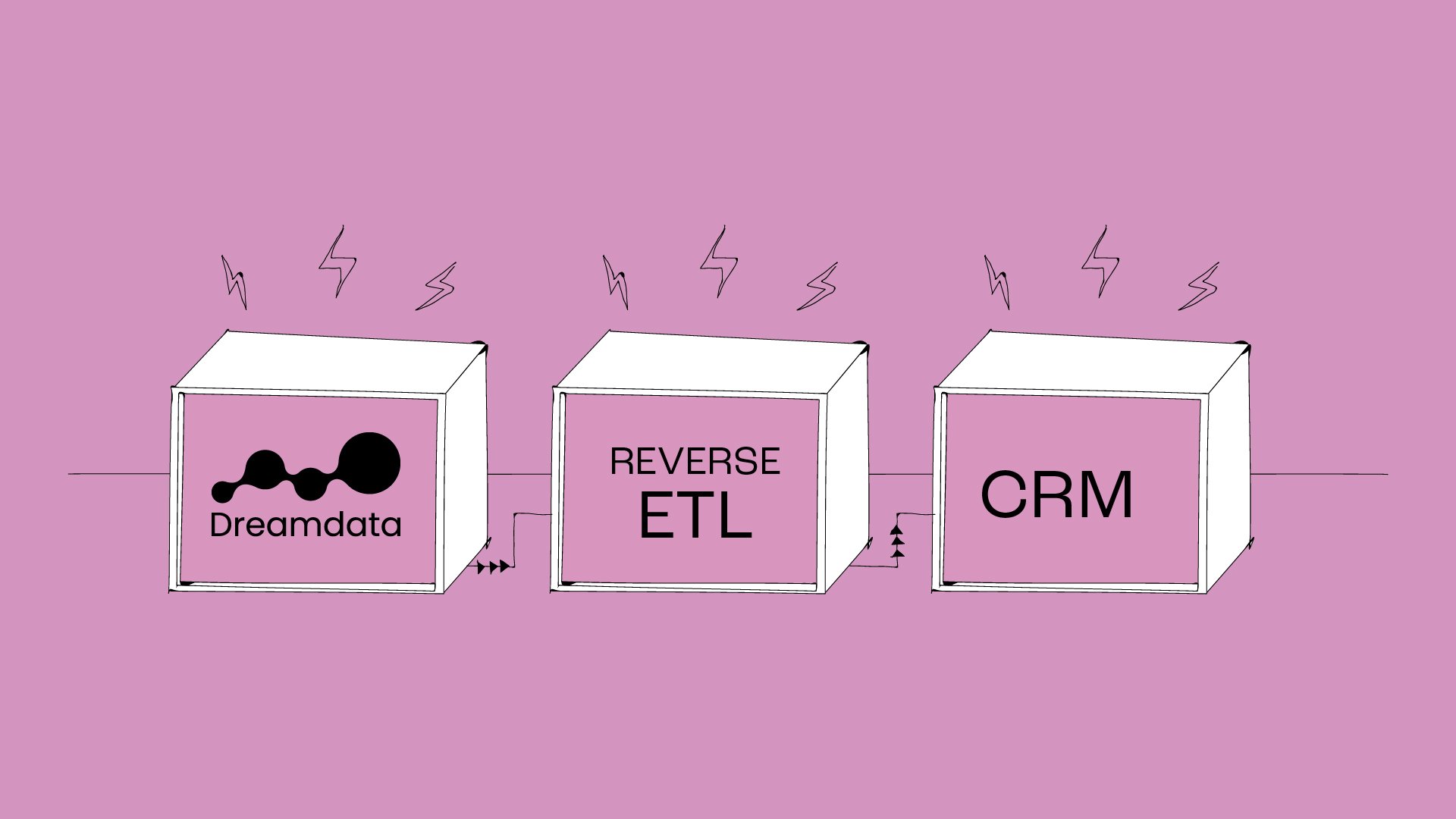5 valuable Dreamdata data points you want to feed back into your CRM today
Why should you be limited to the standard data available on your CRM? You’ve got a treasure trove of go-to-market data available in your warehouse that could get your Sales team closing more deals than ever?
In this post, I’m covering 5 valuable Dreamdata data points you want to feed back into your CRM today (and why!).
Intro
Dreamdata’s utility doesn’t need to end at our dashboards. The Dreamdata app is awesome. But let’s face it, most BDRs, SDRs, Account Execs, etc. live in the CRM. So why not get the go-to-market data sales teams need into the CRM?
… If you can’t go to the party, bring the party to you… right?
With Dreamdata, you have all the invaluable data points available and ready at your fingertips (read data warehouse). And while you can play around with these on Dreamdata’s great dashboards, or on a BI tool of your choice, you can also take it further and push the data back to your CRM.
Interested? Here’s a list of 5 data points which I’m unpacking in the post below.
Use cases
Contact First Seen/Last Seen
The number of sessions in free product/trial and website
Attribution data on deal records
Companies/ Contacts visiting websites not registered in CRM
Account activity scoring (across all sources)
BUT BE WARNED -
1) You don’t want to turn your CRM into your data warehouse. It’s not designed for this purpose.
2) You want to send only the data that’s actually going to aid your sales process. Have too many insights and, in the words of our colleague Mikkel, “you’ll end up with yet another dashboard to ignore”.
How to send data warehouse data back to your CRM
Before we head into the 5 use cases, here’s a small intro for those of you interested in the mechanics of how you can get your Dreamdata data into your CRM. If you’re just interested in the use cases, jump to the next section →
Reverse ETL
Most B2B go-to-market teams are juggling at least a dozen SaaS and Ad platforms in their workflow. To gain oversight of what’s working and what isn’t across these tools, teams resort to platforms like Dreamdata to extract, transform and model the data and reveal analytics on touchpoints, channel, campaign performance, etc.
Reverse ETL is the process of getting this data back into the tools you’re working on. That is, pulling the structured and modelled data out from the data warehouse and sending it back into your SaaS (inc. CRM) and ad platforms.
Ultimately allowing you to further operationalise data you have full confidence in.
How to reverse ETL with Dreamdata?
You’re not yet 👀 able to run your reverse ETL directly through Dreamdata - with exception of LinkedIn Offline Conversions.
So for now, sending your Dreamdata data back to your CRM requires a Reverse ETL tool like Census or Hightouch, and a basic knowledge of SQL.
With this tool you can then sync your data to update an existing CRM field, create a new field or even make new objects in your CRM.
Ok, enough about the mechanics, let’s dive into what data you can make use of in your CRM.
Interested in Reverse ETL? Dreamdata recently became a LinkedIn Offline Conversion partner, enabling you to feed your conversion data straight back to LinkedIn with the click of a few buttons.
5 valuable Dreamdata data points you want to feed back into your CRM today
The bottom line is that when you’re using Dreamdata, you’re capturing and transforming data from across your go-to-market tech stack. Which in turn means you have access to data that can help improve your CRM plays.
Contact First Seen/Last Seen
Key takeaway: First and Last seen properties in your contact records can help prioritise your leads and help structure your outreach efforts.
Dreamdata tracks every interaction a contact and account has with your brand. This includes the point in time these touchpoints take place - and contact/ account first and last seen are two time points that can aid your efforts. For instance:
It can provide insight into the account's level of engagement with your company. If a contact was first seen recently, it may suggest that the account is active and is open to outreach.
It can also help you understand the account's purchase timeline. If a contact was last seen a long time back, it could prompt outreach. Or if your outreach has been ignored, can be used to disqualify/ close lost the account.
In this assessment, you want to have your time-to-revenue metric close at hand. You can find all the details about time-to-revenue here →
Latest activity data
You can also add the ‘type’ of activity which was last seen, e.g. was a blog post read? An email opened? An ad clicked? This can then further improve your outreach and strategy, for example:
Improving the personalisation of outreach. Say a contact read a particular blog post, you can then start the conversation by discussing the said post.
Automate a workflow on your CRM. If a certain landing page is visited or blog post read, you might set up an automated email flow based on the blog post.
The number of sessions in free product/trial and website
Key takeaway: seeing the activity level in a free product/ trial can help you prioritise leads (say, most active first) and tailor your interaction to the specific needs and interests of the account.
With Dreamdata you can set up tracking of your web-based product (apart from your site). This isn’t only useful for CS and Account Managers when upselling and renewing but also to Sales teams - especially when running free trials, or if operating a freemium offering.
For example, you can:
Assess the level of interest in the product and help prioritise your leads by activity level.
See if the product is meeting the needs of the account and address any pain points that may arise.
Give you an indication of what product plan the account would require if they decide to purchase.
You might also be interested in this post on 6 causes of dirty CRM data and how to avoid them
Attribution data on deal records
Key takeaway: adding attribution data as a custom property on deal records gives you a deeper understanding of the channels behind every deal, as well as those that generate the ‘best’ deals. This in turn can help you optimise your sales strategies and allocate resources more effectively to accounts that follow certain journeys.
As a B2B revenue attribution platform, Dreamdata collects touchpoints from across the account buying journey. This enables B2B companies to identify the channels and campaigns that are driving pipeline and revenue.
What’s more, you can send data from the attribution models you best like to work with. More about choosing attribution models in this video →
For the B2B sales team, having this data in the CRM means:
Identifying the channels that generate the ‘best’ deals and so prioritise and optimise your outreach towards accounts coming through these channels.
You can identify key decision-makers and influencers within the account (if exposing contact-level attribution data) and better understand their role in the buying process. This in turn can help you tailor your sales approach to the ideal buying persona.
Gaining a better understanding of the customer journey and how the customer interacted with different touchpoints along the way. This can help you create more effective sales strategies.
BUT BE WARNED (again) -
You must resist the urge to put too many touchpoints in there - CRMs lack the capacity to neatly visualise customer journeys. Check out Dreamdata’s customer journey mapping by comparison.
What about the original source field on my CRM?
Yes, your CRM has a basic first-touch attribution setup.
While this single-touch attribution approach offers revenue leaders a glimpse into what touchpoints might be converting leads, it paints only a fragment of the overall picture, which you get with a multi-touch solution like Dreamdata.
You can read more about the limits of original source for B2Bs in this article.
Companies/ Contacts visiting website but not registered in CRM
Key takeaway: showing companies or contacts that are visiting your site but haven’t been registered on your CRM can help you identify new leads, improve your sales qualification process, help fine-tune your ICP.
Dreamdata casts a wider net to track and identify accounts than CRMs, this means that you can pick up ICP accounts that are showing some intent around your product but are not registered in the CRM.
Having this data property on your CRM can help your sales team:
Expand the pipeline with hot leads that have slipped the net.
Improve your sales qualification processes, by identifying why those accounts haven’t been picked up by account holders.
Help you fine-tune your Ideal Customer Profile (ICP). If there’s a high incidence of a particular ‘type’ of contact/ company that keeps on cropping into your website but which you haven’t been qualifying as quality leads, there might be something to be said about the segment.
Check out how this looks on Dreamdata →
Account Activity/Lead Score across all sources
Key takeaway: Applying account activity/ lead scoring can help sales teams prioritise leads, personalise their sales approach, identify trends, improve sales forecasting, and align sales and marketing efforts, which can ultimately help you sell more effectively.
Dreamdata doesn’t natively have a scoring function. However, we provide access to all the data points (including activity level across all channels) used in applying a scoring model which can then be sent over to your CRM.
With a scoring model on your CRM, taking into account these critical data points, a B2B sales team is better able to:
Prioritise leads based on their likelihood of converting into customers. This means that sales reps can focus their efforts on the most promising leads, increasing their chances of closing deals.
Personalise sales outreach by providing sales reps with valuable information about a lead's behaviour and interests, allowing them to tailor their sales approach to the specific needs of the lead.
Identify trends: Lead scoring can provide valuable insights into the behaviour of leads across different accounts. Sales teams can use this information to identify trends and patterns that can help them optimise their sales strategies and campaigns.
Improve sales forecasting: Lead scoring can help sales teams to better forecast their sales pipeline by identifying which leads are most likely to close. This can help sales teams to better plan their resources and improve forecasting accuracy.
Align sales and marketing efforts: Lead scoring can help sales and marketing teams to align their efforts by providing a shared understanding of the leads that are most likely to convert into customers.
Summary (TL;DR)
While everyone’s welcome on the Dreamdata app, we can’t hide from the fact that Sales lives in the CRM.
Dreamdata (with the help of a reverse ETL solution) allows you to send all the relevant go-to-market data from your warehouse to your CRM.
In this post, I covered 5 data points Sales teams love to see in their CRM (and why):
Contact First Seen/Last Seen
First and Last seen properties in your contact records can help prioritise your leads and help structure your outreach efforts.
The number of sessions in free product/trial data
Seeing the activity level in a free product/ trial can help you prioritise leads (say, most active first) and tailor your interaction to the specific needs and interests of the account.
Attribution data on deal records
Adding attribution data as a custom property on deal records gives you a deeper understanding of the channels behind every deal, as well as those that generate the ‘best’ deals. This in turn can help you optimise your sales strategies and allocate resources more effectively to accounts that follow certain journeys.
Account activity scoring (across all sources)
Applying account activity/ lead scoring can help sales teams prioritise leads, personalise their sales approach, identify trends, improve sales forecasting, and align sales and marketing efforts, which can ultimately help you sell more effectively.
Companies/ Contacts visiting websites not registered in CRM
Showing companies or contacts that are visiting your site but haven’t been registered on your CRM can help you identify new leads, improve your sales qualification process, help fine-tune your ICP.