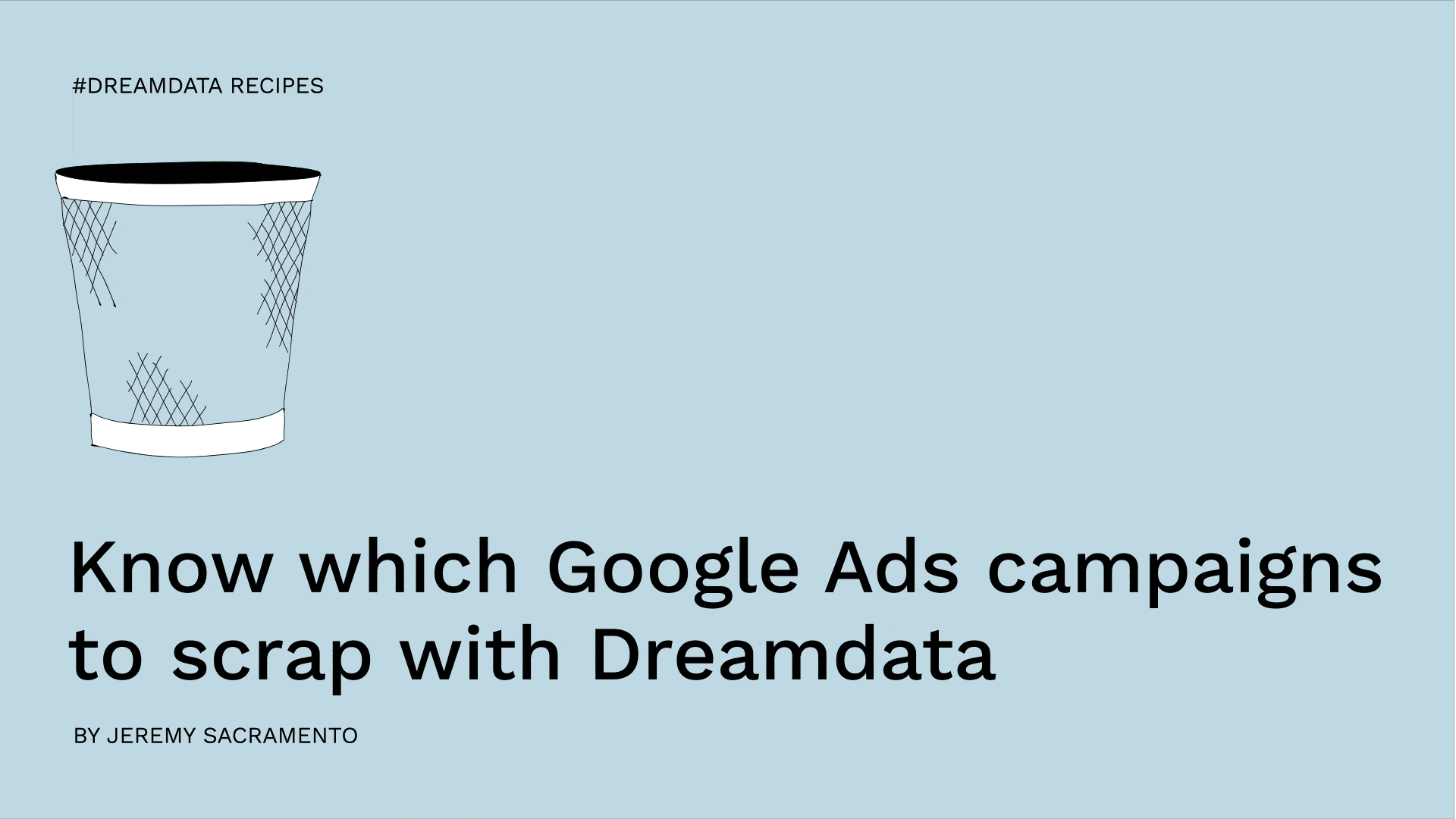#dreamdatarecipes
Cutting cost on your Google Ads with Dreamdata
When it comes to cutting cost on your paid campaigns, cost is not the only metric you need to take into account. In fact, it’s revenue and pipeline which should play the biggest role.
Here’s how Dreamdata can help you identify which Google Ads campaigns to scrap.
Step 1: See the business value of your Google ad campaigns
You’re probably familiar with this kind of Google Ads performance view. On the left you see your Google campaigns, spend, impressions, clicks, etc.
But on the right side here is really what makes Dreamdata incredibly meaningful to use for Google Ads in B2B.
That's all the business value that you've produced: deals and revenue. Which means that you can immediately see how many sales qualified leads X campaign brought in or how much revenue Y campaign generated.
Step 2: Using pipeline generated, cost and search impression share to cut cost - a live example
Let’s work through a live example for doing this:
(transcript follows)
Transcript:
So what we're doing here is essentially we're joining the Google Ads data the activity and the cost together with the revenue component, which sits in the CRM system. And that's very effective both for when you want to cut costs but also when you want to scale stuff. So if you look here, if we look at the cost per acquisition, and let's say that in our company we've agreed that you can spend $500 for acquiring a sales qualified opportunity, then as I browse my arrows down through here there's stuff that is below $500 and there's stuff that is above $500. Essentially because we've agreed that $500 is what we're willing to pay for a new sales qualified lead, then everything that is below $500 I should actually quickly jump over here to the impression share and see. Here we paid $280 for 15 sales qualified opportunities, and we are still only buying 33% of all the traffic available there.
So there's a massive opportunity to go in and spend more money on Google Ads and you can expect to actually be profiting from it because you can see 600 people produced, 15 sales qualified opportunities. So now that was the growth scenario. If I'm looking to find out where can I quickly cut my cost, I can sort the table by cost, see where I've spent the most money, and it's actually not looking good. Here the cost per acquisition is too far from $500. And, as you know, we just talked about that we should only be paying around $500 per lead. So this is a very, very obvious candidate for cutting some cost, or at least trying to optimize it. But if you look down here at the next one as well, $900. That's also way above what we're willing to pay for a new customer.
So in this sense you quickly see where have we spent the most money on Google Search Ads and how can we really just caught it as soon as possible to save some money. Yeah, that's how Dreamdata makes it so simple for you to use Google Ads. And yeah, I would love to hear what you think about it.
Deeper analysis of using Dreamdata for your Google Ads
You can find a deeper step-by-step guide on how to use Dreamdata to analyse your Google Ads in this post —>
The post shows that once you’ve connected your Google Ads to pipeline and revenue with an attribution tool like Dreamdata, you gain more than just an accurate ROAS. You’re also able to identify how to scale your paid activities for growth.
And how, in 4 simple steps, you can optimise your Google Ads efforts.
How it works:
Dreamdata offers end-to-end customer journey tracking: enabling the platform to see who’s coming onto your site and from where. Channel, campaign, content, if it’s tracked, it’s measured. And by connecting to your CRM, the measurement benchmark is actual pipeline and revenue generated.