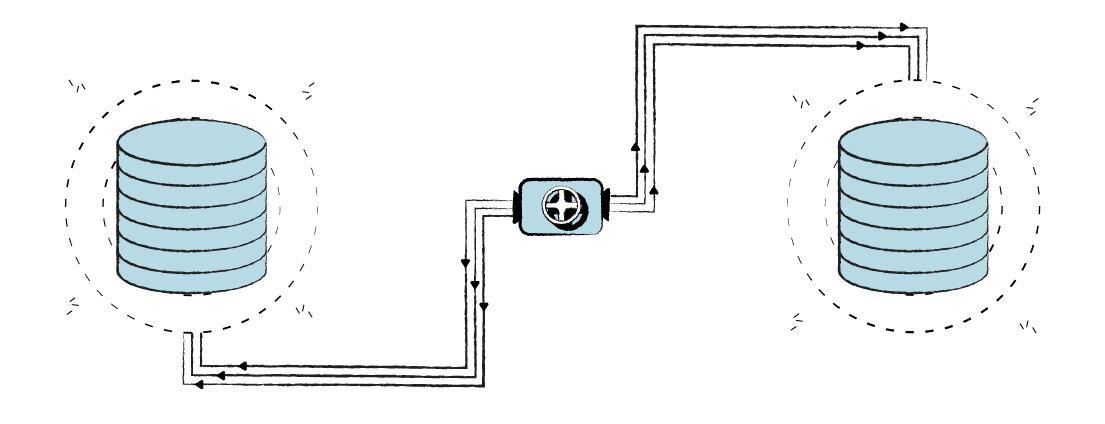Connect Dreamdata to Google Data Studio
Power your Google Data Studio dashboards with Dreamdata's data platform.
Google Data Studio is a web based dashboarding and visualisation tool that helps convert your data into customisable interactive reports and dashboards.
Why integrate
Google Data Studio with Dreamdata?
Connect ad spend to revenue no matter how long the journey is
Break through tracking limits with Dreamdata’s tracking script and attribute to pipeline, deals and revenue to measure what’s working when.
Work with data from across your tech stack
Get unprecedented insights into every single touch of every customer journey; from anonymous visitor to paying customer.
Track accounts and not just individual users
Dreamdata’s revenue attribution platform is tailored to the multi-stakeholder B2B customer journey. Connect your ad to revenue no matter who in the account starts and closes the deal.
Aggressively Build and Scale what works
Accurately calculate the ROAS and LTV on each of your ads, ad groups, campaigns, bidding strategies and more.
B2B-specifc data. Ready.
Dreamdata’s data platform is tailored to the multi-stakeholder B2B customer journey.
With Dreamdata, you gain access to user journey data at both the individual and account levels.
Break away from the data silos of the diverse tech stack and build true B2B dashboards.
Unlocking your Dreamdata data
With Dreamdata you gain free access to raw data from across your tech stack.
Move away from only accessing siloed data displayed inside your ads platform, CRM and other tools.
Work with clean, standardised and unified revenue data.
Connect Google Data Studio to access all the data.
Speed up how quickly you run reports across all your activities.
Dreamdata + Google Data Studio: how it works
Powering up your end-to-end customer journey is simple and easy.
1. Find out which Dreamdata setup best meets your needs.
2. Introduce the Dreamdata tracking script to ensure all your user behaviour is tracked and identified
3. Make sure your data is clean and ready to extract.
4. Integrate Google Data Studio.
5. Let the data magic happen
6. Start dashboarding and visualising B2B data on Google Data Studio.