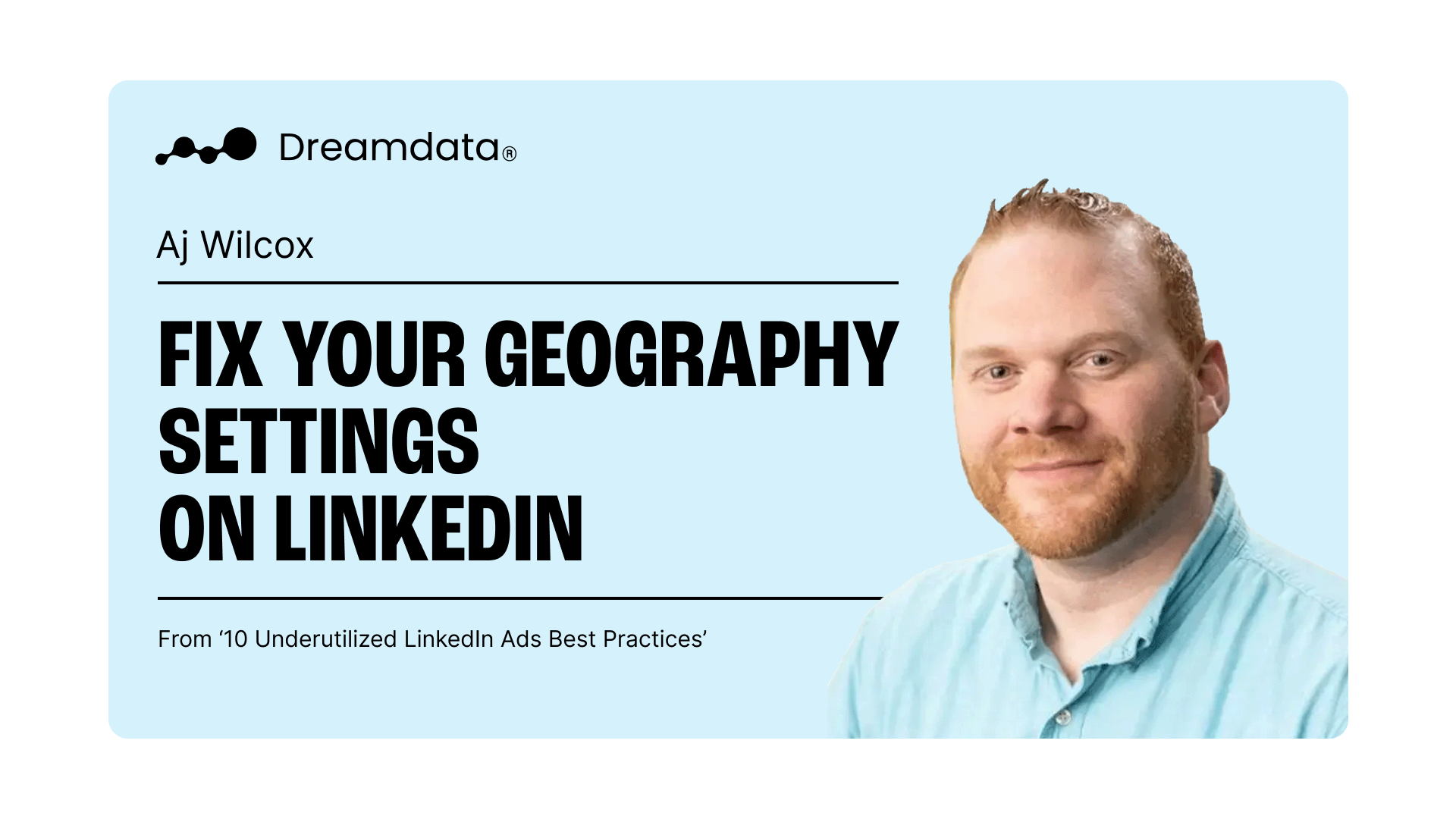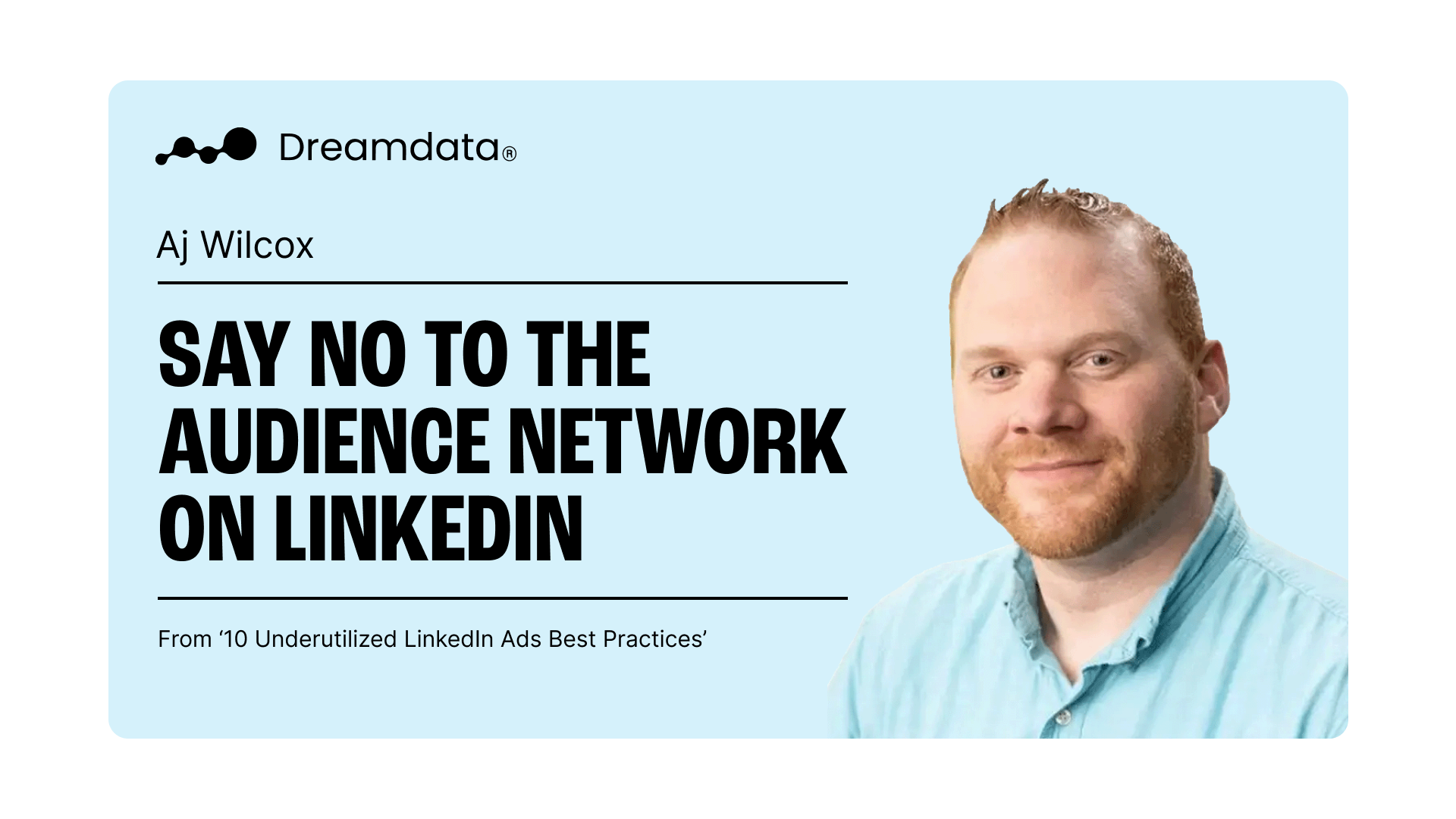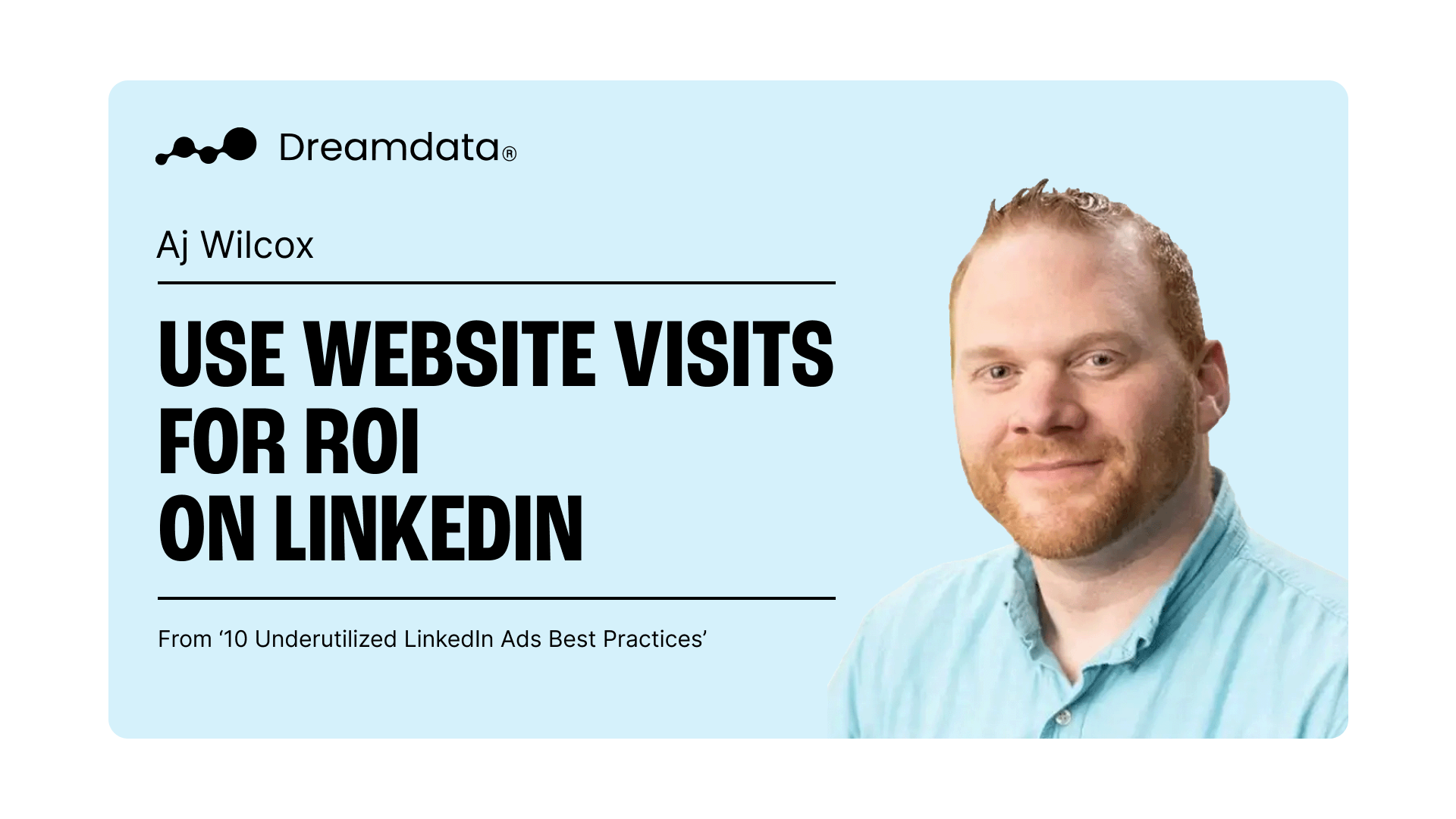10 Underutilized LinkedIn Ads Best Practices
By now we all know the unique edge LinkedIn Ads offers the B2B marketer. Not least because LinkedIn is one of the few platforms where you can target professionals based on titles, industries, and specific companies.
But, as AJ Wilcox, founder of B2Linked, pointed out in a recent Attributed Podcast session, most B2B marketers miss out on LinkedIn’s full potential.
AJ, who has managed over a thousand LinkedIn Ads campaigns, shared ten underutilized tips to help B2B marketers make the most of their LinkedIn Ads budget.
In this post, we’re unpacking these top 10 underutilized best practice tips to help you nail your LinkedIn Ads.
Check out the entire conversation here.
1. Fine-Tune Your Targeting: Use Permanent Location Settings
LinkedIn’s default location setting, “recent or permanent,” may seem harmless, but it can dilute your targeting.
Let's say we're targeting just the United States for a client… and then all of a sudden, the client will say, hey, we're starting to get some leads from the Philippines and from Africa.
This often happens because LinkedIn includes users who recently visited the U.S. for business or vacation but don’t actually live there.
To avoid this issue, go into your campaign settings, select “edit” under locations, and change the setting to “permanent.” This ensures you’re only targeting users whose LinkedIn profiles indicate they actually live in your desired location.
2. Disable Audience Expansion to Avoid Wasting Budget
Audience expansion is LinkedIn’s way of broadening your reach by including users they believe are similar to your target audience.
While it sounds helpful, AJ advises against it.
We already pay a premium to advertise on LinkedIn… you need to give the platform a little bit more of your time so you can be more thoughtful about your targeting because LinkedIn is not going to choose the right kinds of people.
Audience expansion often results in irrelevant clicks, inflating costs without delivering quality leads.
Uncheck the “Enable Audience Expansion” box when setting up your campaign. This forces LinkedIn to stick strictly to your defined audience.
3. Turn Off the LinkedIn Audience Network
The LinkedIn Audience Network places your ads on third-party sites, but the quality of these is more often than not abysmal.
AJ highlighted how they found a Sudoku app that was spending 60% of a client's budget.
Without proper pacing controls, your budget can evaporate in minutes on placements that don’t convert. These ads are often shown in apps or low-quality sites, leading to poor results.
Here’s how to fix this: disable the LinkedIn Audience Network in campaign settings.
If you decide to use it, upload a blocklist to limit ads to high-quality sites like The Wall Street Journal or Business Insider.
4. Avoid Maximum Delivery Bidding
LinkedIn defaults to a bidding option called Maximum Delivery, which prioritizes spending your budget quickly.
While this might sound efficient, AJ cautions it’s the most expensive way to run ads.
So switch to manual CPC bidding. Start with a conservative bid, say $7 for North America, and gradually increase it if your campaign doesn’t spend its budget. This approach gives you more control and ensures you’re not overpaying for clicks.
5. Don’t Overpay: Ignore LinkedIn’s Bidding Recommendations
LinkedIn often suggests outrageously high bid ranges, such as $42 to $96 per click. AJ warns these recommendations are more about maximizing LinkedIn’s revenue than your campaign’s success.
Begin with low bids and adjust incrementally until your budget is fully spent. If your ads aren’t getting enough impressions, slowly raise your bid, but stay below LinkedIn’s suggested range.
6. Use LinkedIn Company Page URLs for ABM
For account-based marketing campaigns, uploading a list of target companies is common practice. However, many marketers skip including LinkedIn company page URLs, a step AJ says is critical for precision.
LinkedIn matches company page URLs because they own them at 100%.
Without URLs, match rates for uploaded lists can vary widely.
7. Add Guardrails to Retargeting Campaigns
Retargeting is an excellent way to stay top-of-mind with your audience, but AJ warns against targeting everyone who visits your website.
Your retargeting pool could include job-seekers or competitors, wasting impressions on people who are unlikely to convert.
Add filters to your retargeting audience, such as job function or company size, to ensure you’re focusing on potential buyers.
8. Choose Square Imagery for Single Image Ads
When designing single-image ads, you should use square (1200x1200) images.
Square images look great on both desktop and mobile, unlike tall or wide formats, which are device-specific.
Square, one by one, 1200 by 1200, that's the ideal size for single image ads.
9. Retarget with Engagement-Based Audiences
Beyond website visitors, LinkedIn allows you to retarget people who’ve engaged with your ads, such as by clicking “See More” or watching a video.
These audiences are already familiar with your brand, making them more likely to convert.
LinkedIn has a whole bunch of retargeting, we call them engagement based audiences… LinkedIn knows exactly who they are and what they did, and so some of these retargeting audiences, they build really efficiently.
10. Use Website Visits as Your Objective
When choosing an ad objective, there’s nothing that offers better value than Website Visits.
Unlike other objectives, Website Visits ensures you only pay for clicks to your landing page. Engagement clicks, such as likes or comments, are free.
When you use website visits, the only click you pay for is when they click on your call to action to go to your landing page. And so all the likes the comments, the shares, the see more, all of those things you get for free.
Summary and conclusion
LinkedIn Ads are a game-changer for B2B marketers, offering unparalleled targeting capabilities.
But there’s even greater potential many marketers fail to tap into.
In this article, we listed AJ Wilcox’s top 10 best practices for nailing your LinkedIn Ads, so you can transform your ads optimization. Just follow these tips:
Fine-Tune Targeting: Use “permanent” location settings to focus on users who actually live in your target area.
Disable Audience Expansion: Avoid irrelevant clicks by sticking strictly to your defined audience.
Turn Off the LinkedIn Audience Network: Protect your budget by disabling this feature or carefully curating ad placements.
Avoid Maximum Delivery Bidding: Use manual CPC bidding to gain control and optimize costs.
Ignore High Bidding Recommendations: Start with conservative bids and adjust as needed to avoid overpaying.
Use Company Page URLs for ABM: Increase match rates by including LinkedIn company page URLs in your target lists.
Add Retargeting Filters: Refine retargeting audiences to focus on genuine potential buyers.
Choose Square Imagery: Optimize single-image ads with square (1200x1200) images for better performance across devices.
Retarget Engagement Audiences: Re-engage users who interacted with your ads for higher conversion potential.
Use Website Visits as Your Objective: Pay only for clicks to your landing page and enjoy free engagement.
About the speaker
AJ Wilcox is a globally recognized LinkedIn Ads expert and the founder of B2Linked, a specialized LinkedIn Ads agency. With over a decade of experience, AJ has managed campaigns for more than 1,000 companies. He’s also the host of The LinkedIn Ads Show, a podcast where he shares cutting-edge strategies and insights into maximizing LinkedIn Ads performance. Known for his data-driven approach and passion for teaching, AJ is a trusted resource for B2B marketers looking to unlock LinkedIn’s full potential.