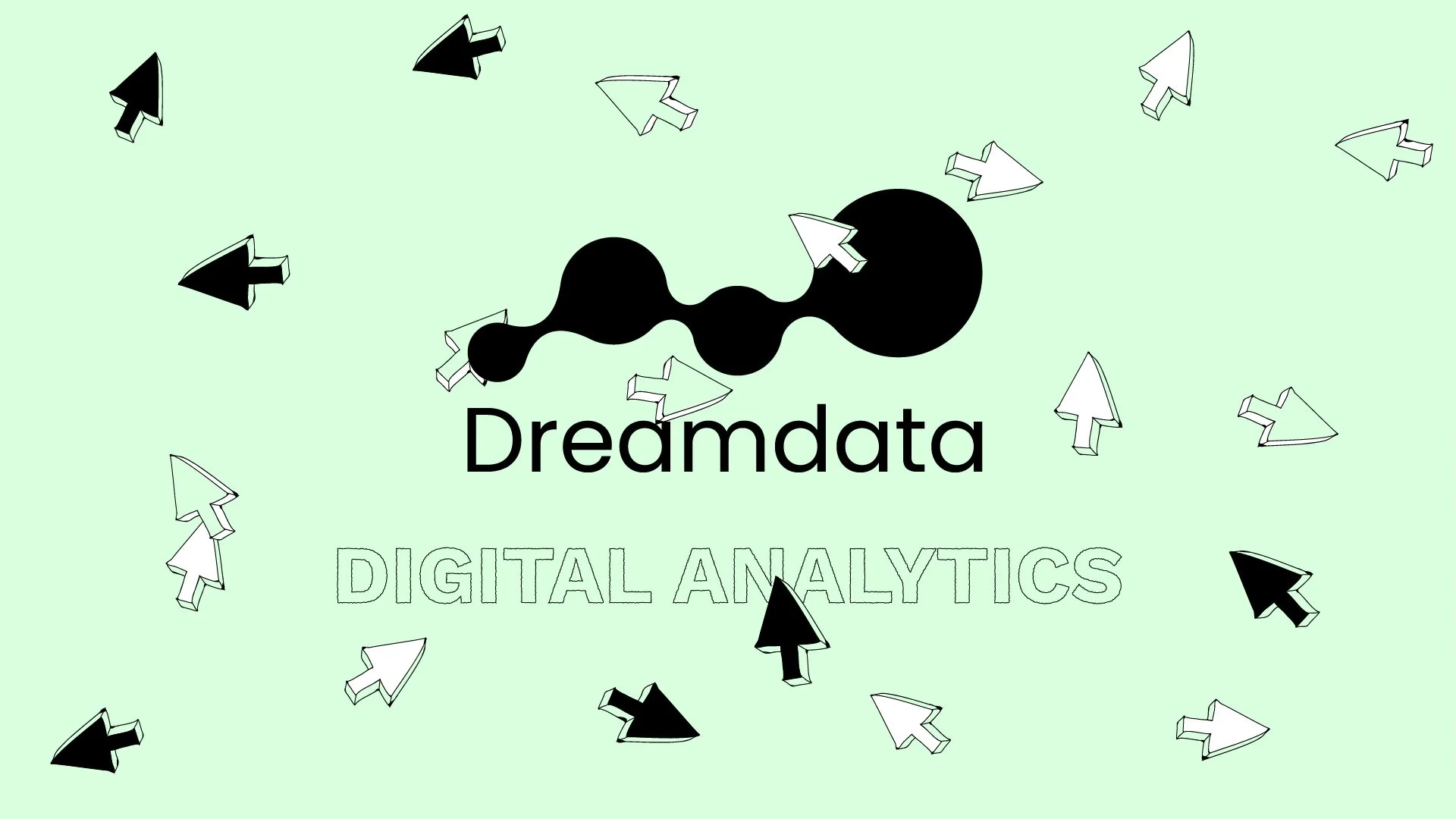10 great ways to use Dreamdata Digital Analytics
Dreamdata’s Digital Analytics is the B2B alternative to Google Analytics. In this post, we’re exposing 10 great ways you can use Digital Analytics to measure the performance of your activities.
We’re looking at use cases for all the dashboards 👇
Pages →
Which channels bring traffic to my most valuable URLs?
What is my most valuable blog post?
What content retains user engagement?
Events →What are my most valuable conversion events? E-book? Free sign-up? Demo?
What source channels are behind my best-performing conversions?
Segmentation →What are my best-performing business segments?
Journeys →Can I see the enriched data from one of my accounts? When were they last active? How many sessions have they had?
Extract re-targeting lists of my most attractive accounts.
Cost →How does my ad spend across my paid ad campaigns compare?
Did my ad spend last month align with my budget and strategy?
A quick intro to Digital Analytics:
Digital Analytics is an account-based web analytics tool. Digital Analytics tracks and measures engagement at the account level, allowing you to run B2B-specific reports and find your best-performing business segments.
Digital Analytics also collects your spend data from across all your ad networks in one place. And of course, all data handling is privacy-compliant by design. Best of all, you can set custom sales pipeline stages to measure the impact of conversions on real business goals.
But that’s not all. Dreamdata’s Digital Analytics is just the first step. With Dreamdata’s paid plans you can connect all your go-to-market tools to see what’s really driving your B2B revenue.
Pages
1. Which channels bring traffic to my most valuable URLs?
The Digital Analytics ‘Pages’ dashboard, puts a focus on individual URL performance. How much traffic do my URLs get, from what channels, and how well do they convert? These are all questions you can find answers to in the Pages dashboard.
One of the most common questions B2B marketers need an answer to is “what channels bring the most traffic to my most valuable URLs?”.
That’s because marketers need to understand how they can scale the channels that ultimately offer the most value. In this case by bringing the right audience to the right URLs.
The analysis is broken down into two facets: i) the most valuable URLs, ii) the channels bringing the most traffic to those URLs.
This is how to do it with Dreamdata.
Step 1 - Head to the Pages dashboard under the ‘Engagement’ tab and plot your desired date range. (Given the length of customer journeys, we recommend using a wide range.)
Step 2 - Select your ‘Content Category’ (if these have been set, see here how)
Step 3 - Make sure you’re grouping by URLs
Step 4 - Set ‘Secondary Group By’ to ‘Channel’.
Step 5 - Set ‘Metrics On Graphs’ to ‘Influenced Deals’.
Step 6 - Find your top 10 URLs by ‘deals’ influenced.
Step 6 - Scroll down to find the table report, where you can see a greater spread of metrics. This includes the number of URL views, visitors, contacts (identified visitors), and companies (identified accounts).
Then sort by Views and find the top 10 URLs you previously found to identify what the most significant channel was.
2. What is my most valuable blog post?
Content is King… at least that’s what most of us content marketers like to believe.
With Digital Analytics you can measure whether your content actually influences your customer journeys. This enables you to create more of the content that resonates with your ideal audience.
Step 1 - Head to the ‘Pages’ dashboard and set your date range.
Step 2 - Select your ‘Stage’.
For Free users, if you haven’t Dreamdata sets ‘First Business Conversion’ as the default first stage. Paid users can mirror the pipeline stages set up in your CRM. You can read more about setting up your stage models here.
Step 3 - Select your ‘Content Category’. In this example, we’re selecting our Blog.
Learn more about setting up your content categories here →
Step 4 - Explore the data and find your most valuable content.
Step 5 - [For Dreamdata Team and Business users] Toggle between stages to identify what content is impacting further down the pipeline.
Those Dreamdata users on the paid plans can go even further with Content Analytics. More here →
3. What content retains user engagement?
As content marketers, there are few things that make us happier than retaining our audiences’ attention. And although visitor engagement rate is a proxy metric, it is nevertheless an important one to track in analysing whether or not users are consuming the content as intended.
Get high engagement rates AND great business conversions on your URLs and you’re on the road to content heaven!
Here’s how Dreamdata can help you on your way.
Step 1 - Select your date range on the ‘Pages’ dashboard.
Step 2 - Select your content category - in this case, ‘Blog’.
If you haven’t set up your content categories, you can learn how to do so here →
Step 3 - Scroll down to the ‘URL performance’ report table and identify any patterns in the blog posts with the best Engagement Rate and Average Engaged Time.
Engagement Rate = the number of visitors who stay on the page vs. those that bounce. You can think of engagement rate as the inverse of bounce rate.
Step 4 - Examine your engagement rates vs. conversions or influenced leads, and see if you’re hitting the sweet spot of retention and conversion.
Events
4. What are my most valuable conversion events? E-book? Free sign-up? Demo?
Dreamdata’s Digital Analytics enables you to easily compare the performance of all your conversions. Are visitors downloading your ebook? How many accounts have clicked through to Demo vs Free sign-up?
But most importantly, with Advanced Impact Analytics you can easily set custom business KPIs as your Stage models (see here), to measure the impact of your conversions on business goals.
After all, while conversions are a great metric to measure visitors’ buying intent, not all conversions are created equal. Some conversions signal (much) more intent than others, and so are much better indicators of business value than others.
Step 1 - Head to the ‘Events’ dashboard and set your date range.
Step 2 - Select the ‘Conversion Events’ you want to analyse.
Step 3 - Set the ‘Metrics on Graph’ to ‘Events’.
Step 4 - Compare how the total conversions for each conversion event.
Step 5 - Examine how the conversions compare against influenced leads and value.
Step 6 - [For Dreamdata Team and Business users] Toggle between stages to identify what conversions impact further down the pipeline.
5. What source channels are behind my best-performing conversions?
Now that you know which conversions are performing best (no 5. above), you can dig a little deeper into the data behind those successes.
Understanding the source channels behind these conversions can help you better target your audience moving forward.
Step 1 - Go to the ‘Events’ dashboard and set your data range.
Step 2 - Adjust the ‘Group By’ filter to ‘channel + source’.
Step 3 - Explore the reports to see the sources for each Conversion Event, so you can start scaling.
But one thing is knowing where to find the audience behind your conversion, it’s another knowing exactly who is behind those. For that, you need segmentation… 👀
Segmentation
6. What are my best-performing business segments?
As a B2B-focused web analytics tool, Digital Analytics opens up a world of opportunity to the B2B marketer with the Segments dashboard. Here you’re able to reveal the business data behind all your visitors.
The primary use case here is identifying your best-performing business segments. What industries? What company size? Where is the business located?
Once you identify your best-performing segments you can optimise your activities to better reach this audience - whether that through paid, organic, or sales outreach.
Step 1 - Open up the Segmentation dashboard and pick your desired date range.
Step 2 - Select the relevant ‘Group By’ criteria. We typically start with ‘Industry’.
Step 3 - Select the relevant “Metric on Graphs”. We recommend “Conversions” or “Influenced Leads”
Step 4 - Scroll down and identify the best-performing industries by looking at the total Influenced Leads metric.
Step 5 - Once you’ve found the top industries, you want to return to the filters up top and apply these same industries to the ‘Industry’ filter. After which you change the ‘Group By’ to the next business criteria, e.g. ‘Employees’ to see the impact of size.
Step 6 - Repeat Step 5 by adding each criteria to the filters as you toggle between the different ‘Group By’. The result should be a clear picture of your best audience.
Journeys
7. I want to see enriched data from one of my accounts. When were they last active? How many sessions have they had?
As we mentioned above, with Digital Analytics you have Dreamdata’s tracking and form scripts busy collecting data on everyone coming onto your site. Dreamdata’s data platform then connects this data to link individual visitors to accounts.
Apart from seeing the amazing account-based metrics in the reports listed above, Digital Analytics conveniently lists this data for you to monitor accounts’ journeys.
This über simple use case takes just two clicks.
Step 1 - head to the ‘Journeys’ tab and select the ‘Companies’ dashboard.
Step 2 - set the date range and filter by Channels, Campaigns, etc. if relevant, and see the list of sessions,
8. Extract re-targeting lists of my most attractive accounts.
Once you’re tracking and identifying account activity on your site, you want to be setting up re-targeting campaigns or conducting Sales outreach to those ideal customers who are active.
With data on your ideal customer/ best-performing segment in hand, Dreamdata offers a nifty feature to pull re-targeting lists. Digital Analytics allows you to easily finding whether any recent (identified) visitors to your site fall within this segment.
Step 1 - Head to the ‘Journeys’ tab and select ‘Companies’. Then switch from ‘accounts’ to ‘company leads’.
Step 2 - Apply the relevant segment filters to pick those leads which are within your ‘best-performing segment’ - (No. 6 above).
Step 3 - Once you’ve narrowed down your list, you’ll find all the leads you can safely retarget. Note them down and add them to your re-targeting campaigns.
Step 4 - For those Dreamdata users on Team or Business plans, you can download the CSV file of this list for a more efficient process.
Cost
9. How does ad spend across my paid ad campaigns compare?
Let’s move on to another great feature within the Digital Analytics suite: ‘Cost’.
Dreamdata collects all your ad spend data from across your ad networks into one clean dashboard.
Which I guess technically puts Dreamdata Digital Analytics in a broader category than ‘web analytics’... for Free!
With this dashboard, you can easily compare spend across your ad networks - from high-level aggregated cost reporting to detailed campaign and keyword cost metrics.
Step 1 - Head to the ‘Cost’ report and set your date range.
Step 2 - Select the ‘Sources’ filter depending on whether you want to compare spend across networks or whether you want to isolate an ad network. The same applies to the ‘Campaigns’ filter.
Step 3 - Select ‘Group By: Campaign’
Step 4 - Dive into the reports to evaluate and compare your campaign spend.
10. Did my ad spend last month align with my budget and strategy?
In aggregating your ad spend cost, the Cost dashboard enables you to easily check whether your spending has aligned with your budget and strategy as intended.
Did you overspend on Capterra? Are you spending enough on Demand Gen ad networks vs. Demand Capture networks?
Get on top of your paid budget and strategy with Digital Analytics.
Step 1 - Head to the ‘Cost’ report and set the date range for the time frame you want to examine. At Dreamdata we have monthly and quarterly Shared Reports.
Step 2 - Select ‘All’ under the ‘Sources’ and ‘Campaigns’ filter - unless you want to exclude a given source or campaign from your analysis.
Step 3 - Select ‘Group By: Source’
Step 4 - Dive into the reports to evaluate your cost spend against your budget and/or strategy.
Are you still not running Dreamdata’s Digital Analytics on your site?
Start today