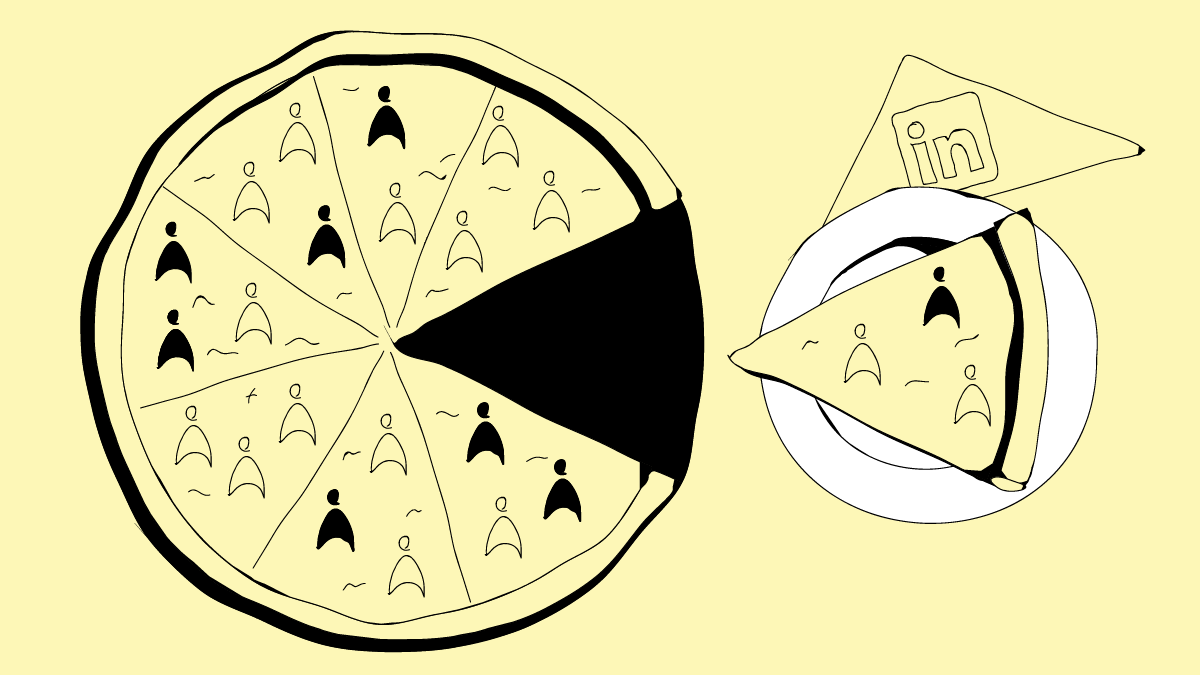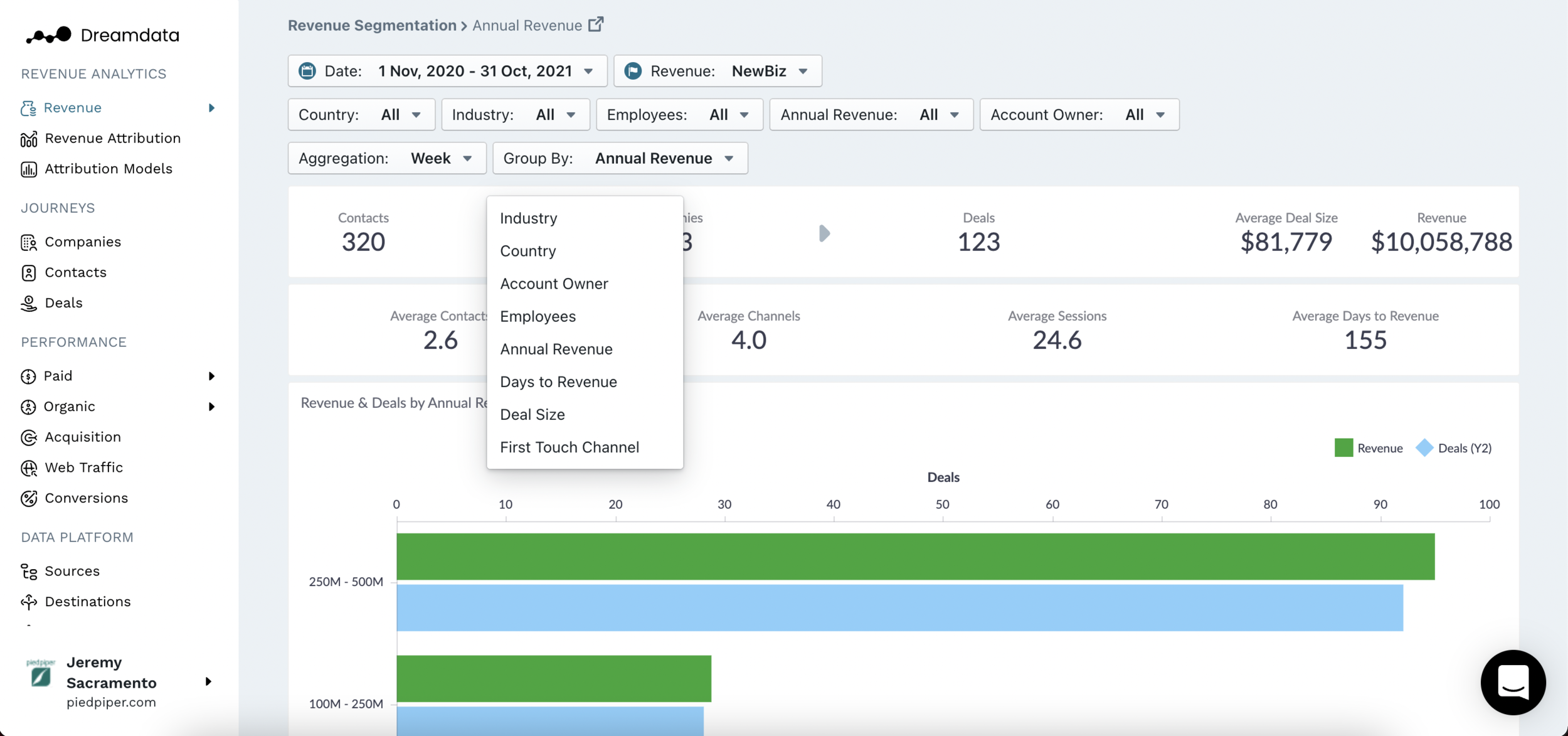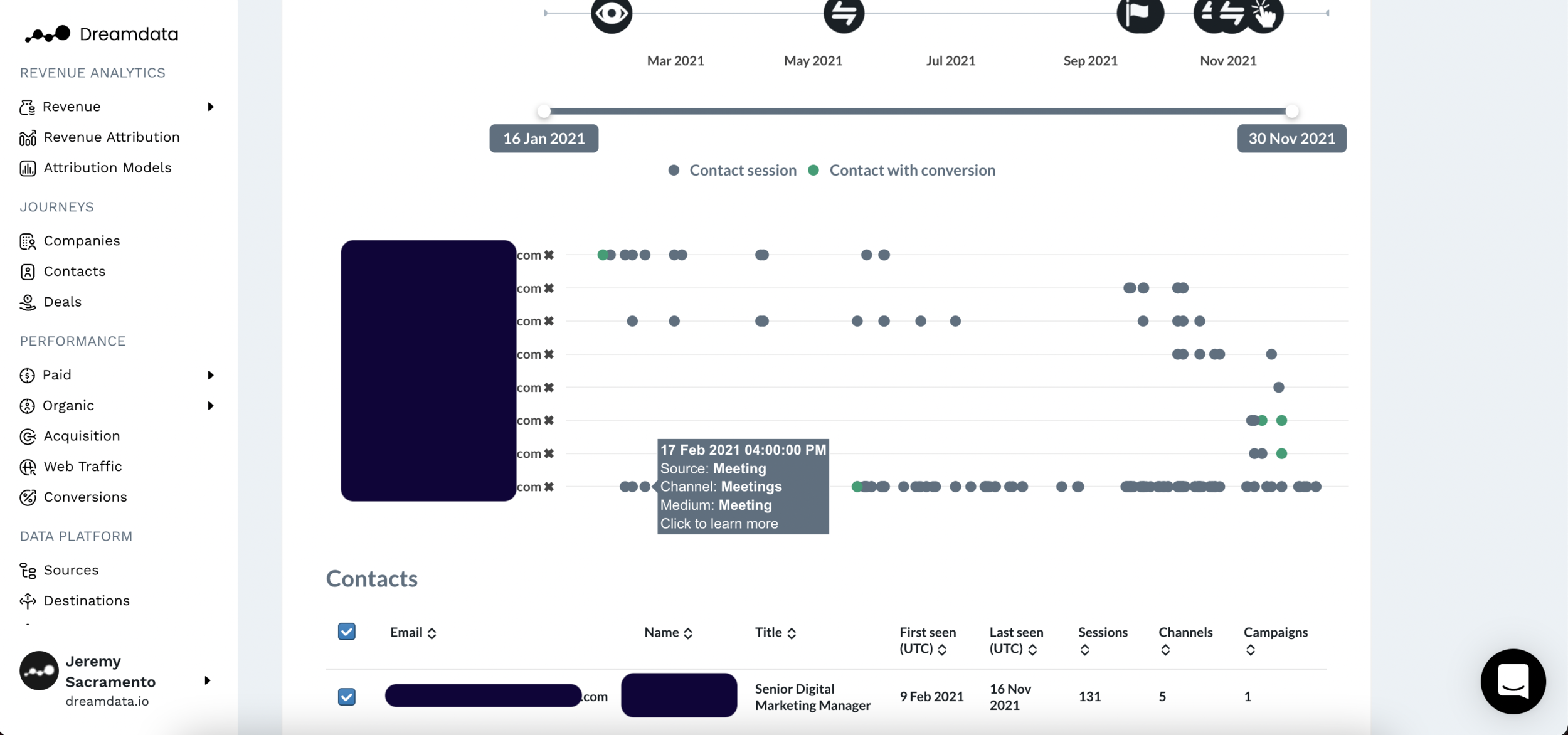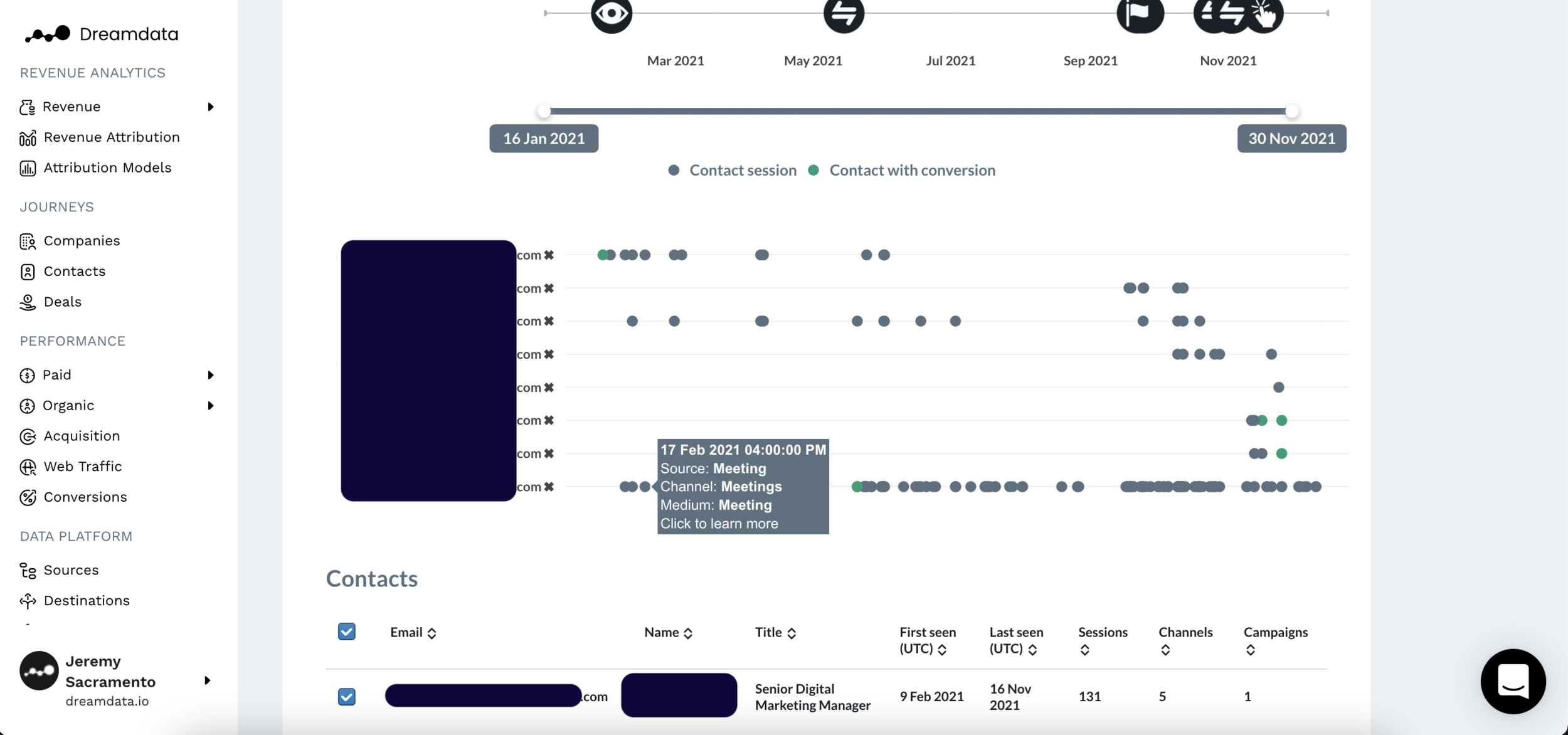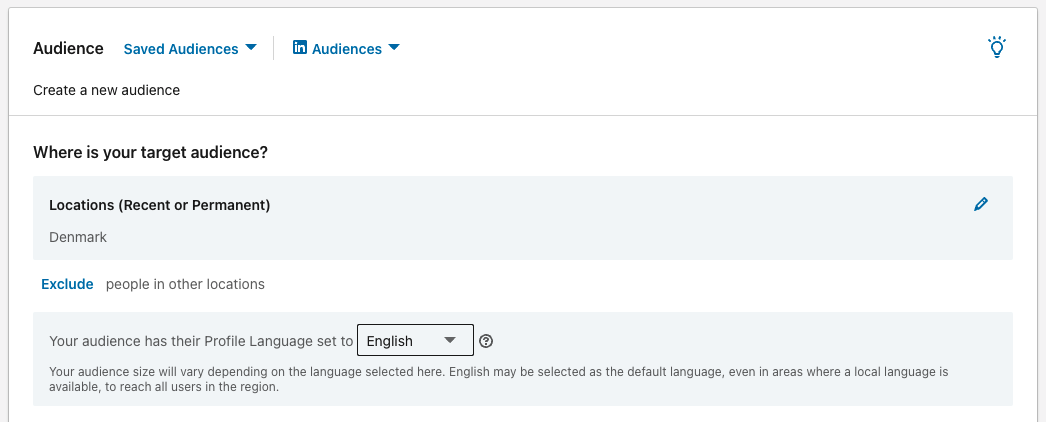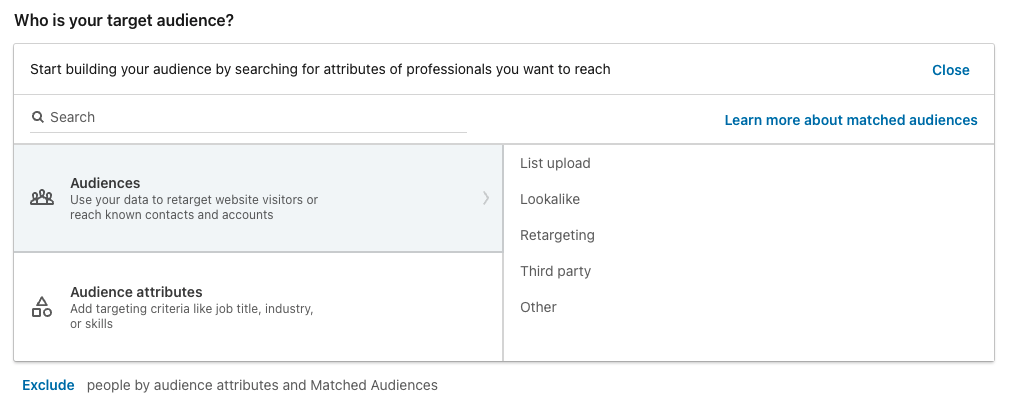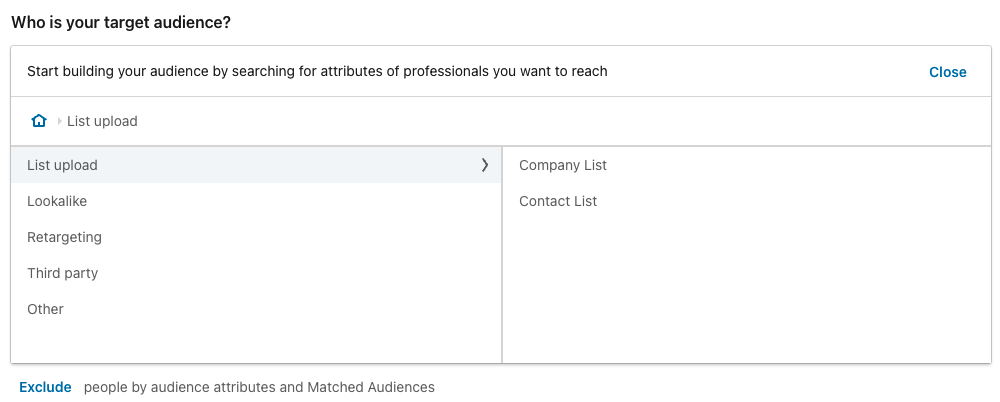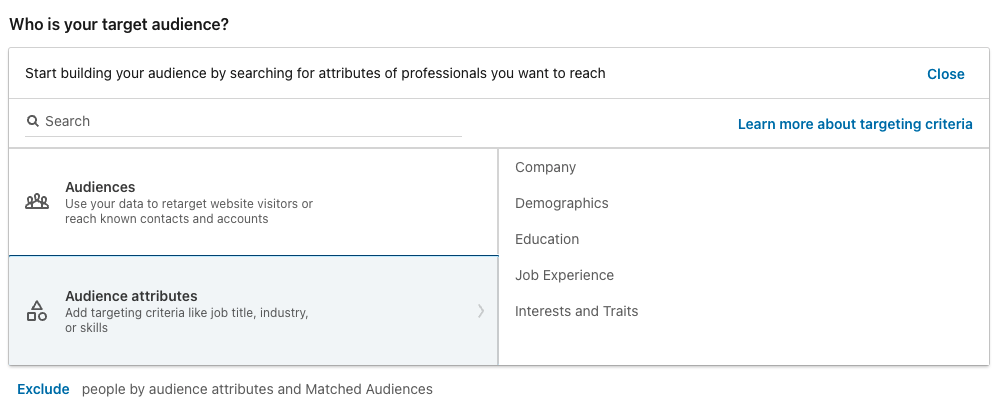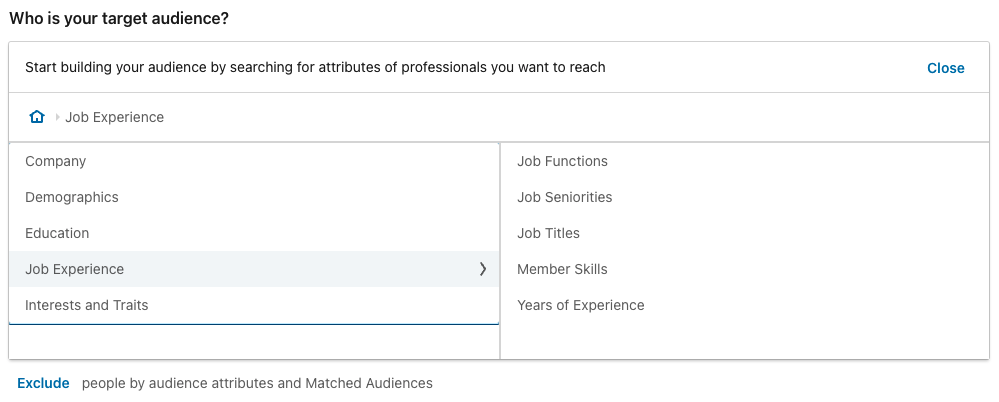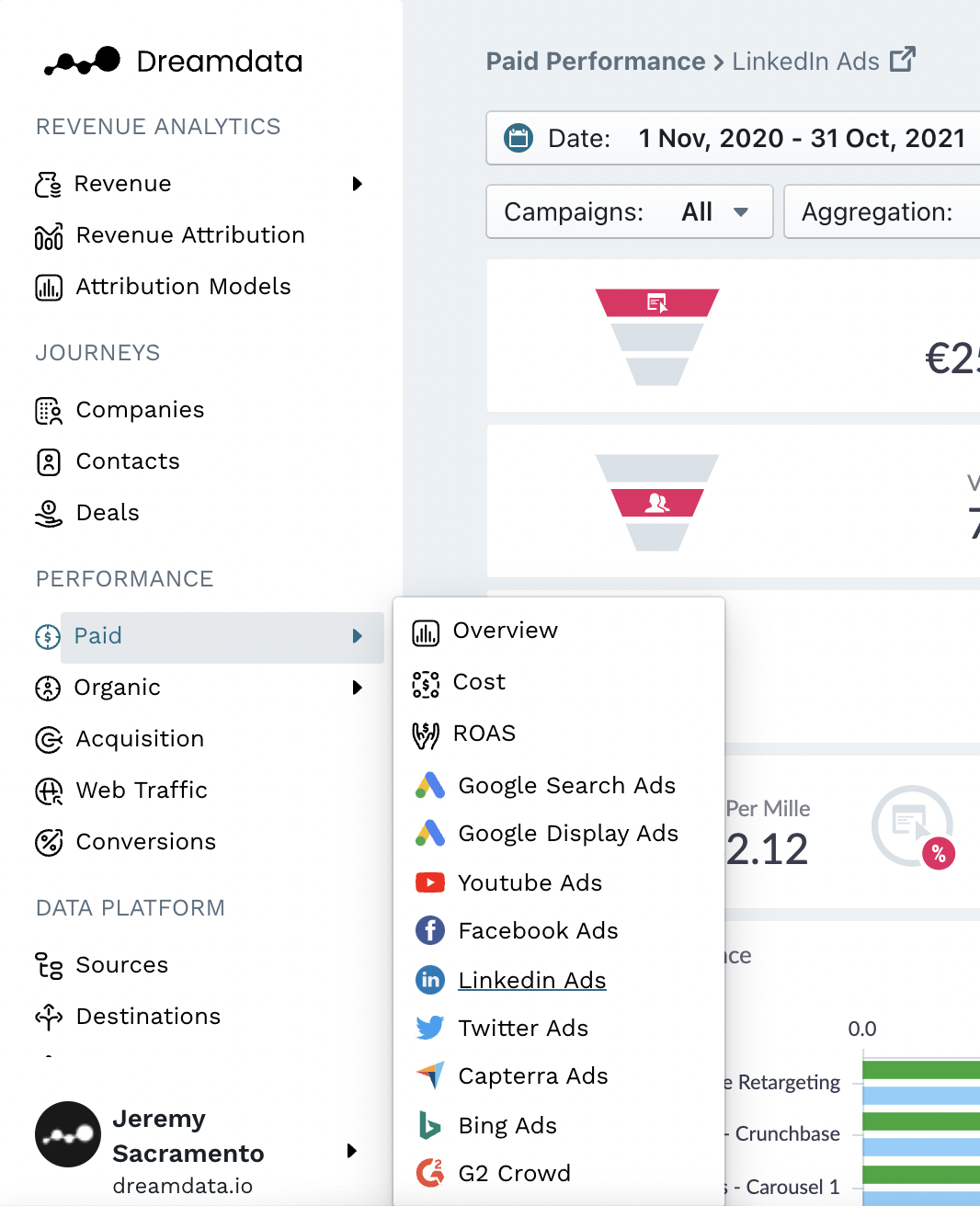How to nail your LinkedIn matched audience with Dreamdata
For the B2B marketer, LinkedIn is almost certainly where all your prospects are swimming. Which in turn means nailing your LinkedIn ads is as important as ever.
Going in all guns blazing - in the Google Ads sense - however, isn’t going to cut it; at least not if you don’t want to throw money out of the window.
Instead, high engagement and conversion rates on LinkedIn rest on targeting your ideal audience asap.
And that’s where Dreamdata can give you a helping hand.
Why your audience gets better with Dreamdata
By connecting all the tools on the B2B go-to-market tech stack, Dreamdata tracks every deal (past and present) on your pipeline; from first-touch to closed won.
This generates a treasure trove of data on what your best customers and sales-qualified accounts look like, and how they engage with you in the buying journey.
These insights are perfect for building audiences and highly relevant ads beyond.
In this post, we’re going to give you a step-by-step guide for building your LinkedIn Matched Audience using Dreamdata.
Here’s what we’re covering:
Why audience matters so much on LinkedIn
Using data to find (or refine) your ICP and personas
Setting up your Matched Audience on LinkedIn
Location
Matched Audience
Audience attributes
Why audiences matter so much on LinkedIn
Here’s what LinkedIn says about its own ads:
“Even if you’re an experienced digital marketer, targeting on LinkedIn is different from other platforms. You can target based on what people do professionally instead of what they do in their personal lives.”
We can’t underplay how significant this is. As a B2B marketer you’re most interested in people when they’re wearing their professional hat. What industry do they work in, what their role is, etc. LinkedIn - and LinkedIn ads audiences - gives you exactly this.
But for the B2B marketer, it isn’t always as simple as saying “my audience is every performance marketer out there”. The B2B customer journey consists of a number of stakeholders, on top of which the buying decision is almost always by committee. What’s more, these stakeholders interact with the sales process at different stages of the pipeline. So you need to be thinking about who your audience is and when.
All of which is to say that clarity of your customer journey, and in particular your Ideal Customer Profile (ICP) and persona.
Know your ICP and buyer personas
Ideal Customer Profile (ICP) - a description of the type of customer (company) which benefits most from your solution. This is normally includes characteristics such as company size, revenue, industry and location.
Buyer Persona - a description of the individual (within your ICP) who will want to buy your solution. This normally includes their role and seniority.
Knowing your ICP is vital. After all, virtually all your go-to-market activities rest on targeting the right persona, get this wrong and you’ll be closing next to no deals. And as just shown above, it’s especially important for your LinkedIn paid campaigns to know your ideal customers.
Yet getting your ICP right needs quality customer data. Without accurate customer data, you’re left with are rough estimate at best. Check out HubSpot’s ICP guide.
While this might be ok for a very early-stage startup which doesn’t have enough customers to get that accuracy, it is extremely risky for the (slightly) more mature SMB.
Think of it this way. If your competitors have accurate data on your shared ideal customer, they’re going to be able to target them first. Putting you at a huge disadvantage.
What’s more, even if you’ve nailed your ICP, the market is always changing, and chances are that your product is too. Each change will be reflected in your customer data which in turn challenges your ICP.
The bottom line is you need to use your customer data to build and constantly challenge your ICP.
By collecting data from across the B2B go-to-market tech stack, Dreamdata builds rich account (and user) profiles, enabling a data-driven ICP process.
Testing your ICP with Dreamdata
Here’s how to use the platform for your ICP.
Head to the ‘Revenue Segmentation’ dashboard to find quantifiable metrics about all your accounts, per pipeline stage.
Set the date range. Note, remember to set a date range that encompasses, at the very least, your average customer journey. For safe measure, we’re going to use 12 months in our example case.
Set your revenue model to New Biz. This gives you data only on those deals you actually closed, and as such certainty in who your ICP might be. Note, if there’s not enough velocity in NewBiz go a step further back in your sales pipeline.
Group by ‘Annual Revenue’. Then by ‘Industry’, and finally by ‘Employees’. For the purpose of our LinkedIn ads, we’ll also want ‘Country’ (location).
In our example case we see that our ICP are companies with an ARR of $250-$500m, within the Software and Services Industry, and with a number of employees within the 500-1,000 range. And the best-performing country is the US.
Then compare this with your data-less ICP hypothesis or your previous data-driven ICP. Do they match? If not, update.
Why not get test your ICP with your data now?
Testing your buyer persona with Dreamdata
As we’ll show below, your (data-based) ICP will be the handiest bit of info when setting up your ad campaign. However, persona-level details are also needed when wanting to target
With your ICP details in hand, you can head to the ‘Companies’ Journey dashboard.
Apply the relevant filters and identify all those accounts that meet the criteria.
3. Click through to the account’s Customer Journey Map. Here you’ll find all the stakeholders involved in the journey and each of their touches.
You can then explore the map to see 1) who the main contact was, 2) who started the journey, 3) who formed part of the buying decision.
Repeat this exercise for a number of ICPs and you’ve got yourself the relevant buyer personas.
Setting up your Linkedin Matched Audience
Equipped with all these up-to-date insights, we’re ready to crack on with setting up our LinkedIn ad campaign audience.
Locations
The first thing you’re met by when setting up your Matched Audience in the Campaign Manager is ‘Locations’. Here you want to think about where you want to target and for what reason. Are you looking to enter a new market? Or looking to scale.
In our example, we know that our best performing country is the US - incidentally the biggest market too. So if the latter intention (scaling) our safest bet is the US.
You must consider which profile language they use. Unless you offer your product and support in many languages, it’s safest to keep to English, as this ALSO includes users who have their default language set to another language. In other words, English captures it all.
And now, to the target audience.
Matched Audiences
The Audiences option allows you to build a number of audiences. The most frequently used are the first three, namely: lists, ‘lookalikes’, and retargeting.
Which you choose depends on what the objective and content of your ad is.
List upload audiences can include lists of companies or email contacts that you’ve prepared. Note, you can also apply LinkedIn demographic targeting, such as job function or seniority, to further refine your targeting.
Here you can use Dreamdata’s customer data to build a list of targets, e.g. MQLs you want to help push down the funnel.
Lookalike matched audiences help you expand your audience by finding LinkedIn users with similar characteristics to a specific company or set of companies. (read more here)
Your Dreamdata Companies Journey list offers the go-to-resource here.
Retargeting matched audiences allows you to build audiences of LinkedIn members who:
Visited a page on your website
Viewed a video ad
Opened or submitted a Lead Gen Form
Engaged with your company page
RSVP’d for your LinkedIn Event
Learn more about each option in the sections below.
It should be immediately clear how Dreamdata’s Companies Journey can offer valuable insights for a retargeting campaign.
For instance, in our example case we notice that when our ICP buyer persona watches our product vid and visits the pricing page they are more likely to buy our product. So we’ll set up a retargeting campaign centered on our pricing page to all buyer personas who watch our product vid.
Audience attributes
This is the step where you start narrowing your matched audience. Besides the (mandatory) ‘Location’ criteria we looked at above, LinkedIn recommends that you choose 2-3 audience attribute categories.
The criteria that you can choose between are:
Company: Category, connections, follower of, growth rate, industry, name, and size.
Demographics: Age and gender.
Education: Degrees, fields of study, and member schools.
Job Experience: Functions, seniorities, titles, skills, and years of experience.
Interests and Traits: Groups, interests, and traits.
Now we get to the part where your Dreamdata-backed ICP and persona insights come to the fore.
For the B2B marketer, demographics as a segmentation criterion is irrelevant. Similarly, Education and Interests are not generally relevant, given the diversity of educational background and interests - and how these are not necessarily linked to an individual’s role.
Instead, you should stick to those criteria that you have used to build your ICP and persona(s).
Company
Unless you’re going to run a highly targeted or late-stage pipeline campaign, here you’ll want to rely on your ICP criteria.
In our example case, we see that our ICP are companies with an ARR of $250-$500m, within the Software and Services Industry, and with a number of employees within the 500-1,000 range.
Job Experience
From this you can move on the to persona level. Here especially there will (should) be differences depending on the ad.
As we mentioned in the intro, in the B2B world it’s almost never the same person who starts the journey and pays (and approves) the bill.
In B2B SaaS there’ll be a whole string of people involved. From the primary users, to those who will implement and maintain the software, to leadership who might only encounter the product indirectly. Anyone of these could be the target of an ad at one point or another.
That should be your audience set up.
Oh, remember, before jumping onto the next step of your campaign (ad format), save your target audience!
Building matched audiences for your LinkedIn ads can be time-consuming, especially if you are creating several ads. So be sure to save the audiences that you build for later use, any tweaks are easier to make once everything is there.
From this, you go on to decide the best ad format for the Ad. There’s a bunch of great advice out there - I particularly like this post and this one. Essentially, the main takeaway is to make sure the ad’s format and content is targeted.
Put your LinkedIn ad’s performance to test
Knowing the success or failure of your campaign is fundamental. How else are you going to scale and grow?
Here Dreamdata’s B2B revenue attribution modelling comes to its own.
Head down to the LinkedIn ads dashboard to find out how successful your ad campaigns are - in terms of actual pipeline and revenue generated.
Read more about LinkedIn ads attribution here.
And that’s our step-by-step guide for building a LinkedIn matched audience using Dreamdata.
Audience Hub
Dreamdata Audience Hub offers the easiest way to create the most relevant audiences from your go-to-market data anywhere. Which can then be synced directly to LinkedIn and Google Ads at the click of a button.
Some final words
The post has shown how data-based insights into your ICP and persona should be the pillar for setting up your LinkedIn ads audience. In this way you can be assured to target prospects and leads with timely, relevant ads wherever they are in the pipeline; guaranteeing that competitive advantage.
Finally, it’s worth highlighting that LinkedIn is also an extremely valuable tool for brand-building and social selling. Check out the Dreamdata team’s social selling story.