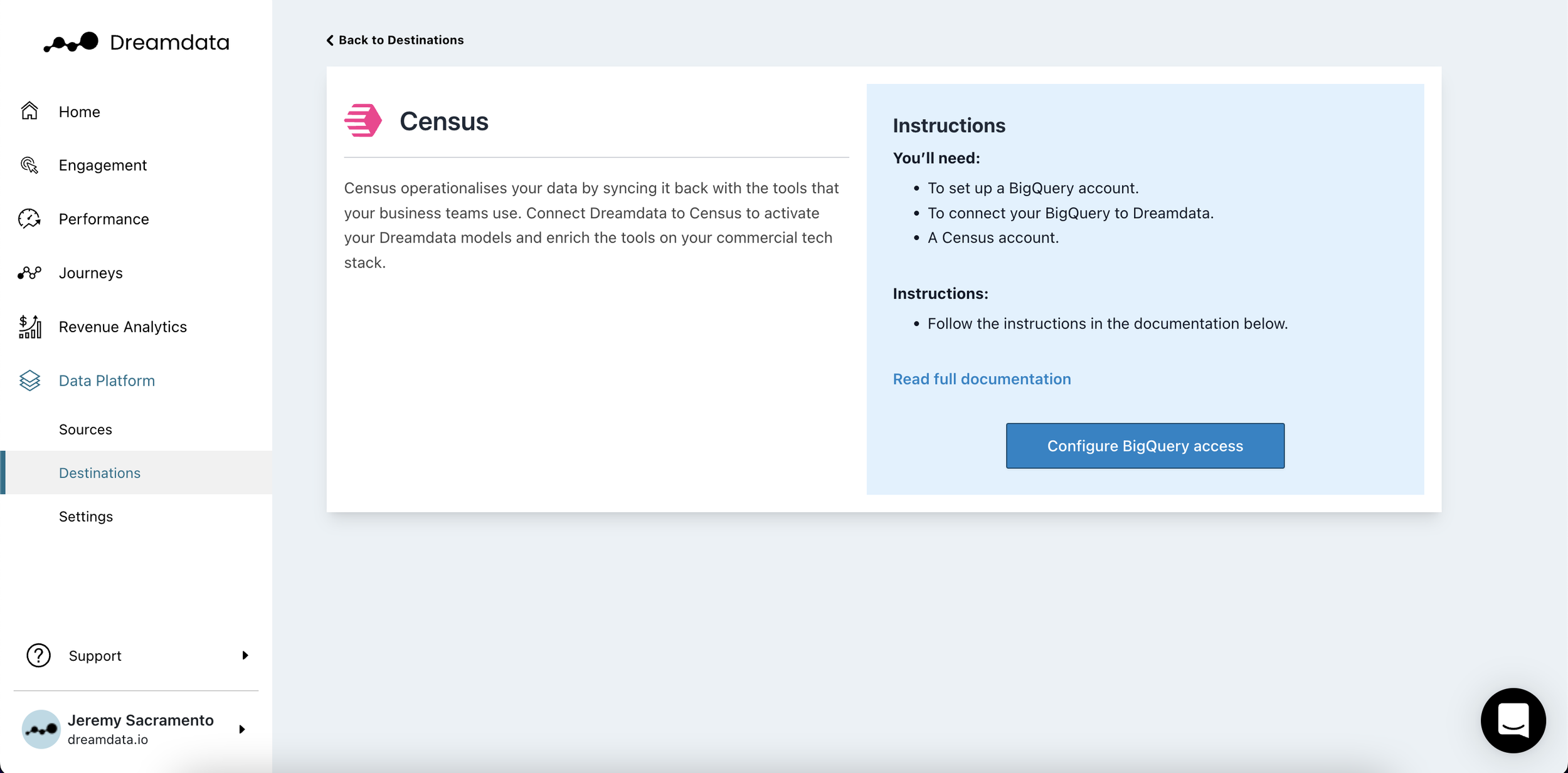Product update - custom stage models and user access controls are now live!
They say tempo slows down for July, our product team says no. Here’s another round of Dreamdata product updates:
Custom stage models now available on all tiers
User roles with different levels of accessibility
Allowed domains
Punctuations on displayed Google Search keywords
New Reverse ETL integrations: Census
Here’s a quick intro into the biggest releases.
Create custom stage models through self-service - available on all tiers
In our previous product update, we announced self-service stage model customisation for Business tier customers.
We’ve now opened this up to all tiers!
All customers can now create and customise their own stage models to better match their unique marketing and sales funnels.
This includes both customers who use our standard stage models as well as customers with advanced stage models.
Stage models = pipeline stage segments and conversion events.
Standard and advanced stage models can be mixed.
All properties can be customised on the standard models, and the stage name and the short name can be updated on advanced models making the user experience more intuitive and straightforward.
This self-service feature allows users to build a more custom experience that better reflects your unique go-to-market needs.
You can find detailed instructions on setting up custom stage models here.
User roles with different levels of accessibility
We’ve now introduced three separate roles for users in the Dreamdata app: Admin, Data Manager and Viewer. Each of these roles has different levels of access, enabling managers to keep better control over who can do what with Dreamdata.
The accessibility rights for the roles are the following:
Administrator (Admin) - Has access to all the features in the application (All dashboards, Access Management, etc). Only an administrator will be able to update user roles.
Data Manager - Has access to all dashboards, including Data Platform (Integrations, Dashboards, etc)
Viewer - Has access only to the dashboards, i.e. no access to Data Platform or any access management-related features.
A customer who has just created a brand new account will be an administrator by default. While an account (individual profile) that was invited to the existing account (organisation) will have Viewer role by default.
Allowed domains
Staying on accessibility, we have also introduced a settings feature called ‘Allowed Domains’ which allows Business tier customers to control access rights for distinct domains.
Got agencies or consultants helping you out? This self-service feature enables you to have better control over who can view your business data.
Customers no longer need to rely on Dreamdata manual support to create and manage the list of email address domains with permitted access your Dreamdata account.
Checkout the step-by-step instructions on how to set up your allowed domains list here.
New Reverse ETL integration: Census
Reverse ETLs are growing in popularity with a diversifying list of providers.
For this reason, we now support Census. With Census Dreamdata customers will be able to sync their Dreamdata data models back into their favourite business tools.
At Dreamdata we want our customers to make the most of the extremely valuable data you sit on. This includes pushing your Dreamdata data models back onto the tools on your tech stack.
Note, however, that in order to use Census, customers will need both a Google Cloud Account and a Census account.
This integration is available to all customers on our Business plan.
Punctuations on displayed keywords
We’ve also made an important update to our displayed Keywords in our Paid dashboards.
Displayed keywords in your Dreamdata app are now marked with punctuations. This will better aid you in understanding your chosen keywords match type.
The 4 keyword match types are:
Broad Match is the only type of keyword that is not marked with any punctuation. Meaning all keywords without a punctuation mark are broad match keywords
Modified Broad Match keywords are marked with +
Phrase Match keywords are marked with " "
Exact Match keywords are marked with [ ]
For example:
Broad Match: Dreamdata
Modified Broad Match keywords: +Dreamdata
Phrase Match keywords: "Dreamdata"
Exact Match keywords: [Dreamdata]
Hopefully, this will make your life just a little bit easier when analyzing your Search Ad spend.
We hope these latest features will help you get more out of Dreamdata! And as always, please do let us know what you think and pass along any feedback!
Not already on Dreamdata?