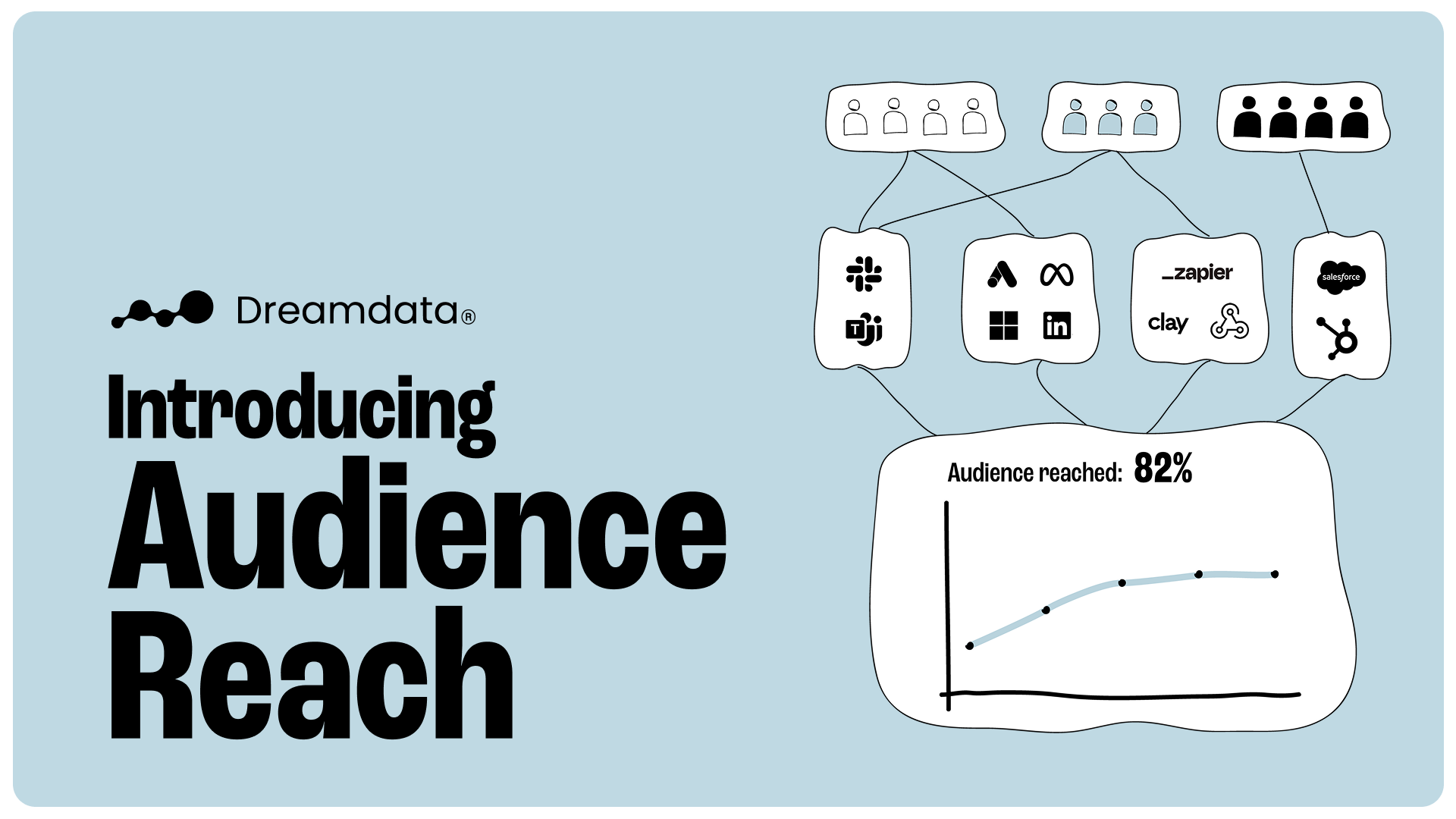Introducing the Audience Reach Report
We’re excited to announce our latest feature, the “holy grail” of B2B marketing data: the Audience Reach Report.
For the first time, you can get a clear, data-backed answer to one of the biggest questions in marketing:
"Are our efforts actually reaching our target accounts?"
This is a brand new, hotly requested report built for B2B marketers running sophisticated Account-Based Marketing programs.
Now, you can finally check assumptions with direct, accurate numbers and walk into meetings with Sales and leadership saying:
"We successfully reached 60% of our Tier 1 list this quarter."
This release is a key part of our new Activation Product, showing you exactly how many target accounts your marketing is reaching.
Contents:
The B2B Marketing “Blind Spot”
Connecting Your Actions to Results
How It Works: From Activation to Measurement
The B2B Marketing “Blind Spot”
You’ve defined your ICP, built high value account lists, and pushed budgets to the right ad platforms.
But there’s a problem, and it’s not because of your strategy, it’s because of your tools.
When Sales and leadership ask, "Is it working?", the data you need to answer them is scattered across a dozen disconnected platforms.
So it’s not that you’re operating in the dark, rather it’s that proving the answer is a manual, sometimes impossible task.
This data blind spot leaves you with the two most important questions: Are we actually connecting with our target accounts, and is the your investment paying off?
How do you illuminate the B2B Marketing “blind spot”?
Enter the Audience Reach Report.
It’s designed to show exactly how many accounts in your Dreamdata company audiences were actually reached by your marketing efforts.
The result? You can finally prove the actual impact of your campaigns to Sales and leadership, and spot the gaps in your strategy and adjust as needed.
Connecting Your Actions to Results
The Audience Reach Report is the final, crucial piece of the activation workflow. It’s the part that connects your big-brain strategy to actual
results.
Dreamdata already gives you the flexibility to filter any report by any field, including CRM properties.
That means anyone from your marketing team can instantly adjust reports for specific segments, date ranges, or products, and quickly uncover what’s driving pipeline and revenue.
The Audience Reach Report goes a step further, offering even more customization and control:
Select your audience: Choose any company audience you've built in Dreamdata, from your top-tier Account-Based Marketing targets to a broad ICP segment.
Define "reached": This is the game-changer. Your strategy is custom, and your measurement should be too. A simple dropdown lets you define "reach" using any signal in Dreamdata, a single LinkedIn ad impression, a website visit. Or, use a combination of events that matter to your business, like product and document page views alongside LinkedIn Engagement.
Customize your report: Select the metrics you want to include. And segment the report further with company properties like company size, industry, or country to see where your efforts are most (and least) effective.
Analyze your progress: Instantly see your reach as a clear percentage over time.
How It Works: From Activation to Measurement
Audience Builder - Build
Create precise account lists by combining unlimited filters across all your unified GTM data.
Learn more about Audience Builder.
Audience Syncs - Activate
Direct syncs push the same target list to LinkedIn, Google, Meta, and Microsoft Ads every day.
Learn more about Audience Syncs.
Audience Reach Report - Measure
See how effective your activation activities were, showing you what percentage of the target list you actually touched.
Learn more about Audience Reach Report.
Optimize your targeting tactics
With this clear feedback, you can confidently adjust your tactics. If reach is low, you know to increase your budget or tweak your targeting. If reach is high, you have the proof you need to double down or report on your success.
Taken together, this workflow gives you a complete, closed loop: build an audience, activate it, and measure exactly who you connected with.
Have your own Audience Reach Report use cases? Tell us about them.
Finally, Clarity On Whether Your Reaching Your Accounts
So why does Audience Reach matter so much for B2B marketers?
The questions that used to require guesswork have clear answers:
"Is my LinkedIn budget for our top 100 target accounts actually doing anything?"
→ Prove your air cover by picking your "Top 100" audience, set the signal to "LinkedIn Ads," and show the exact percentage of companies you hit.
“Is our new e-book resonating with Enterprise or Mid-Market?”
→ Easy. Define your reach as "visited the e-book page". You'll see the breakdown of Enterprise vs. Mid-market in the segmentation view, making it clear what content lands.
“Sales said we’re not supporting their key accounts? Are they right?” \
→ Settle the debate with hard numbers. Select your “Key Sales Account” audience, and get an objective measure of how many companies your marketing campaigns actually touched
Now, you can clearly spot where you’re winning, where you’re not, and where to focus next. Because when you can see your reach, you can scale it.
How to Get Started
The Audience Reach Report is now available on all Dreamdata Paid plans.
You can find the Report under the "Engagement" tab in your Dreamdata account to start seeing whether you’re reaching your target accounts.
Log in to see which target audiences you’re reaching, and where to focus next.