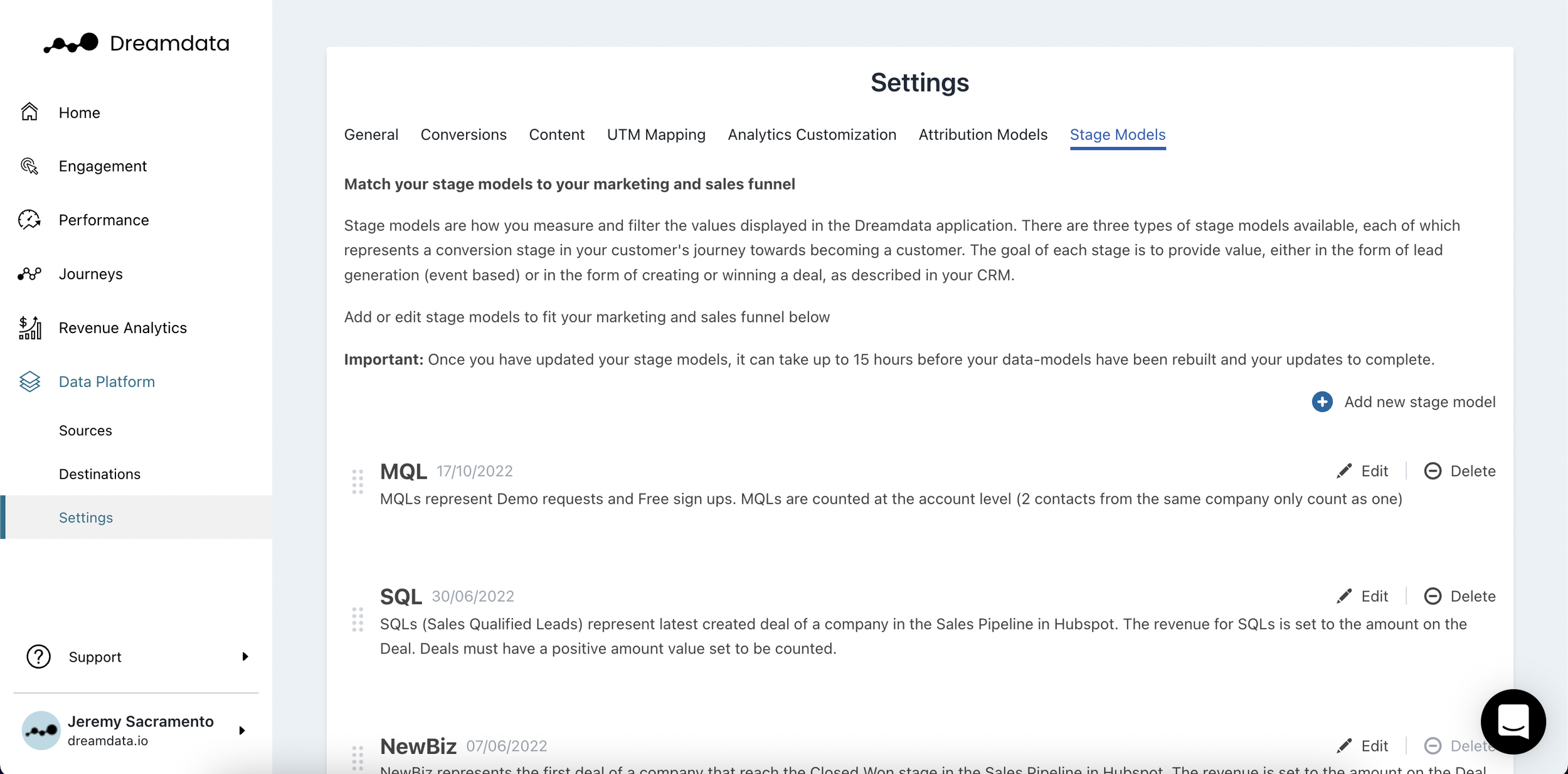Product update - Dreamdata’s Chrome extension, custom stage models, and more!
We’re happy to announce another round of fantastic Dreamdata product updates! That’s right, while we’ve been giving a lot of attention to our B2B alternative to Google Analytics Digital Analytics release, the wheels of product releases have stayed in motion!
So hop on, and join us on a quick tour of our headline releases since our last product update.
Dreamdata Chrome Extention
Revenue Attribution dashboard
Data platform custom fields import from Salesforce and Hubspot
Debugger tool
Custom stage models
Dreamdata’s Chrome Extension - helping turn your browsing session into a Dreamdata session
Free ✅ Team ✅ Business ✅
Following successful trials and testing of the Beta version, the Dreamdata Chrome extension is now fully released.
The extension gives Dreamdata users instant access to their latest customer data as you browse the web. Which means that at the click of a button, you have access to a snapshot of the account profile, including the number of contacts in the account, the date of the account’s latest interaction with your brand, who the account owner is, and more.
Wave goodbye to hopping in and out of the Dreamdata app to know if the company you’re looking at is on your team’s radar - whether they’re a lead, prospect or existing customer.
What’s more, once you’ve set up the Dreamdata extension you’ll get notified as soon as you enter a company site that’s been registered on Dreamdata.
If you’re in B2B Sales or Marketing you’ll never browse blindly again!
You’ll also find a link to the Chrome extension in the Journeys dashboards on Dreamdata.
Revenue Attribution dashboard gets an uplift
Free - Team ✅ Business ✅
Revenue Attribution has the ‘totals’ overview at the top of the dashboard revamped.
Dreamdata customers on the Team and Business plans can now easily compare the attribution outcomes of any filtered report (channel, source or campaigns) against the total revenue attribution for a given period.
So for example you want to see the performance of ‘Google’ sourced SQLs over the period, you can see the value and compare this against the total value of all SQLs. (see above image)
Share of total Leads - addition to performance summary table
We’ve also added the column ‘share of total deals’ to the performance summary table. This makes it a lot easier to understand how important a specific channel, source, campaign, etc. is compared to the total of your company's pipeline and revenue generation.
Together, these updates will help simplify and speed up your revenue attribution analysis.
Data platform custom fields import from Salesforce and Hubspot
Free - Team - Business ✅
Dreamdata customers on the Business plan are now able to get this great add-on feature which allows you to import custom fields from Salesforce and Hubspot into the Dreamdata data product.
Those accounts with custom objects/properties in their CRM can now get this data into the Dreamdata data platform and build custom reports without having to integrate external tables.
This is another feather on Dreamdata’s cap to bring all your go-to-market data together for easy and transparent analysis of what’s working and what isn’t.
Debugger - verify your incoming tracking events
Free ✅ Team ✅ Business ✅
Next up is our incredibly useful new debugger tool. The debugger, which you’ll find in the Sources menu, within each of your integrations, helps you verify and monitor all your incoming tracking events.
This tool will help cut time in identifying issues and help you track (pun intended) your onboarding. The added transparency is pretty cool too!
In the debugger tool, you’ll be able to filter by:
Tracking types:
Track
Identify
Page
Group
Tracking sources:
Dreamdata
Segment
Custom stage models - build stage models easily
Free - Team ✅ Business ✅
A big one for customers with CRMs connected to Dreamdata, we’ve now made the setting up of stage models fully self-service.
You can now adapt to internal changes much more easily, adding an important layer of self-serviced customisation and reducing your dependence on the Dreamdata team.
This not only means greater empowerment for your teams but importantly too, it means a reduction in time spent interacting and building customised models.
But don’t worry, we’re not abandoning you. Our incredible team of data dreamers are always here to help!
As always, we hope these features will help you get more out of Dreamdata! And as always, please do let us know what you think!
Not already on Dreamdata?