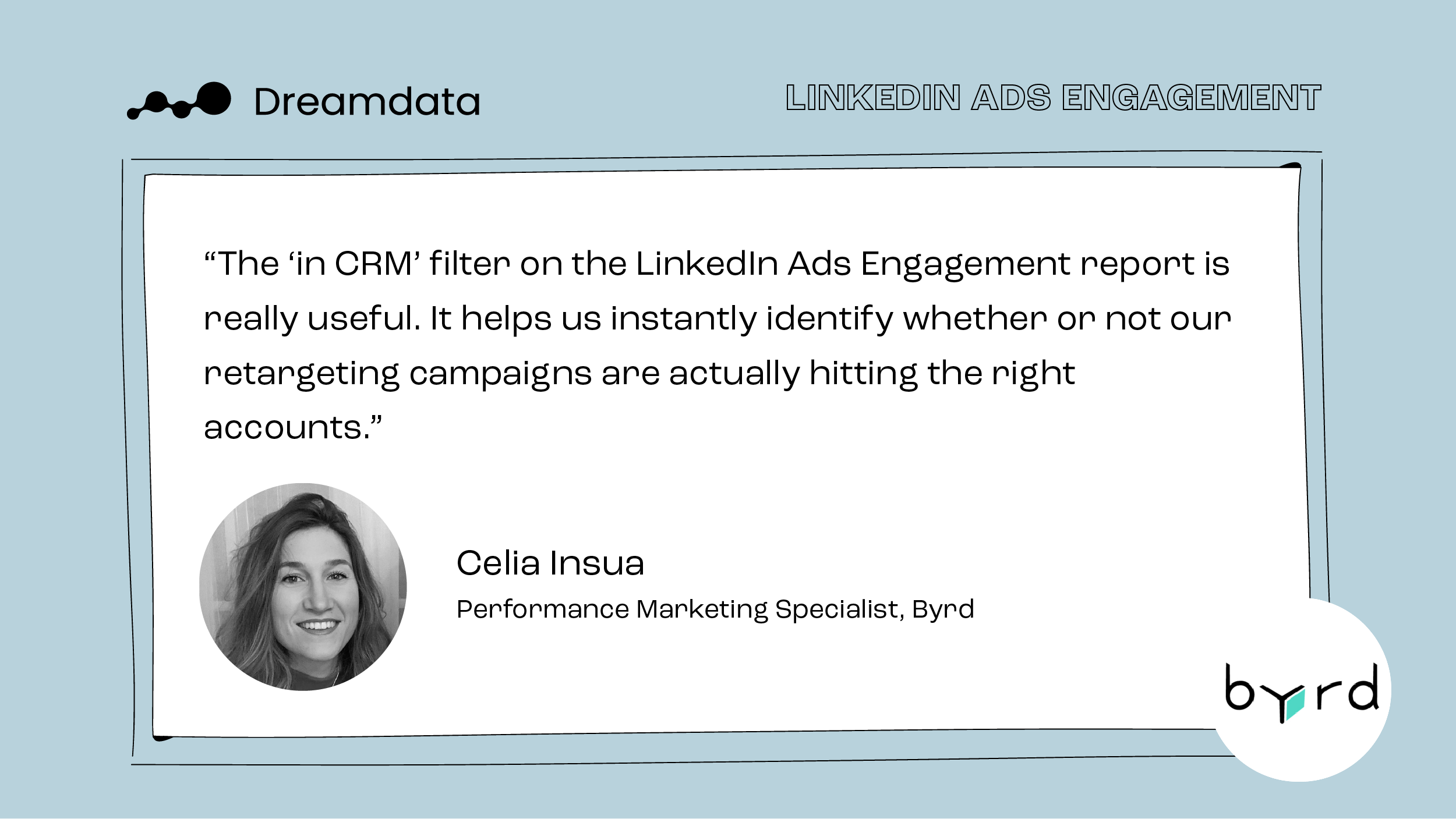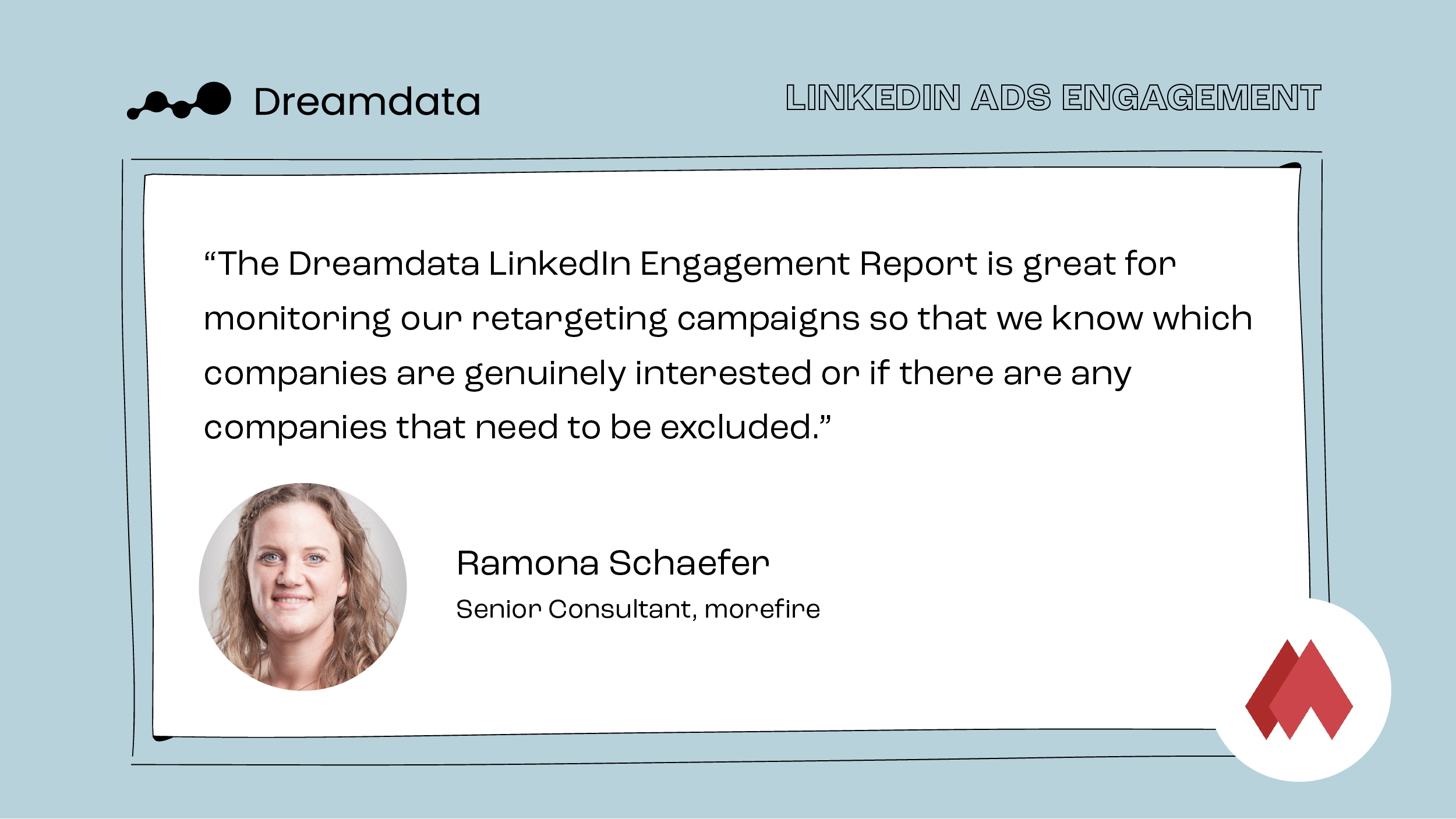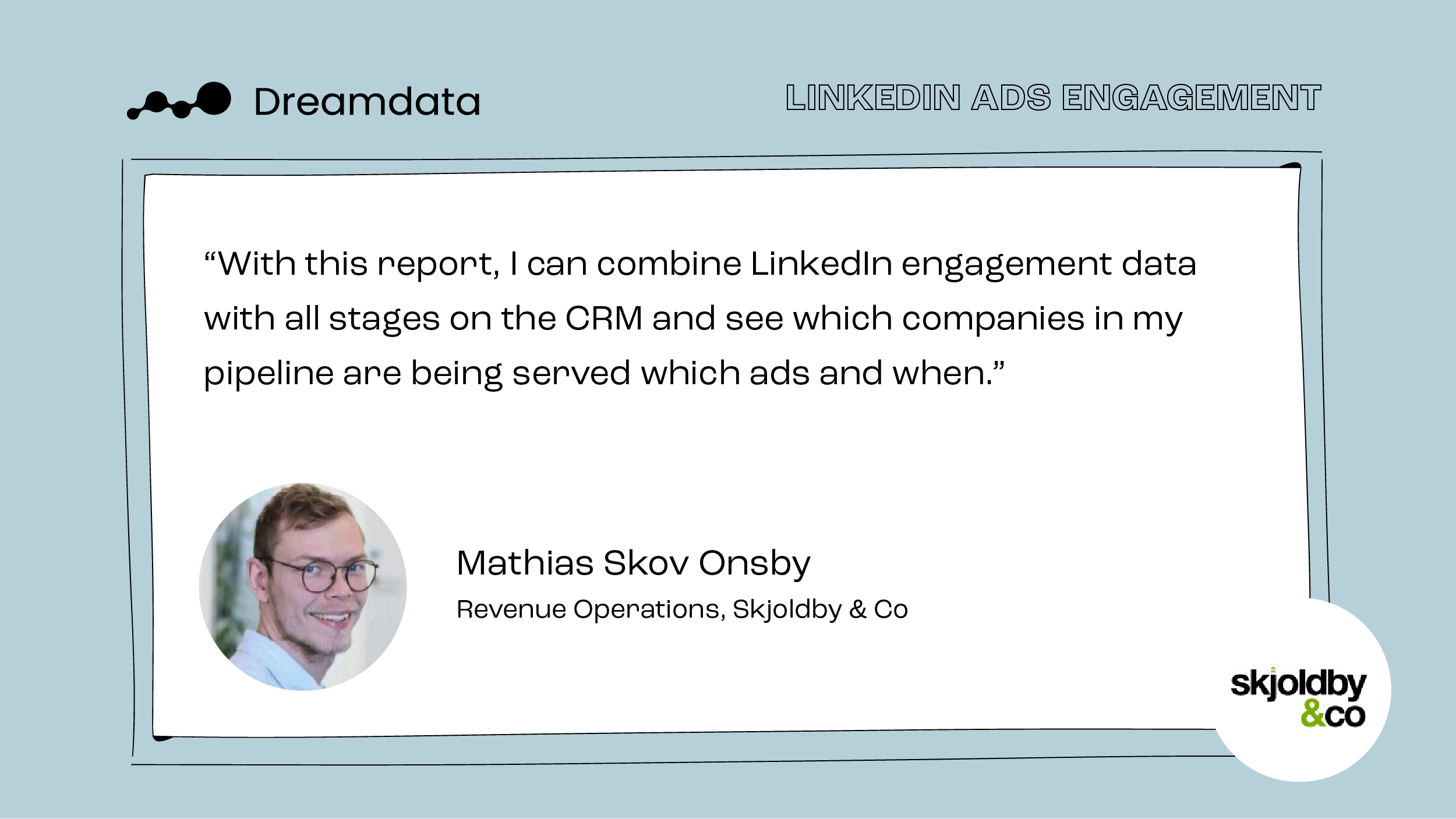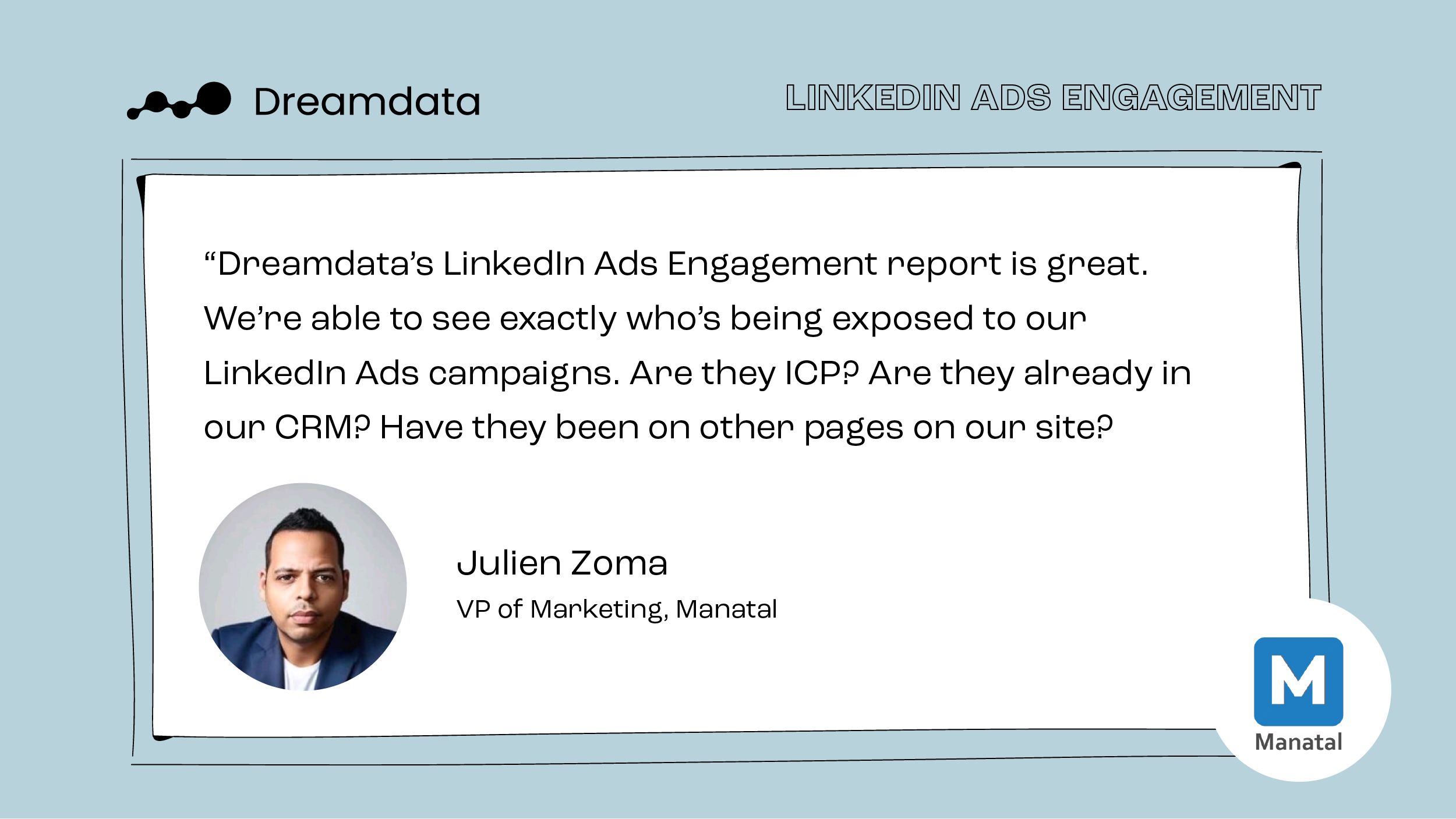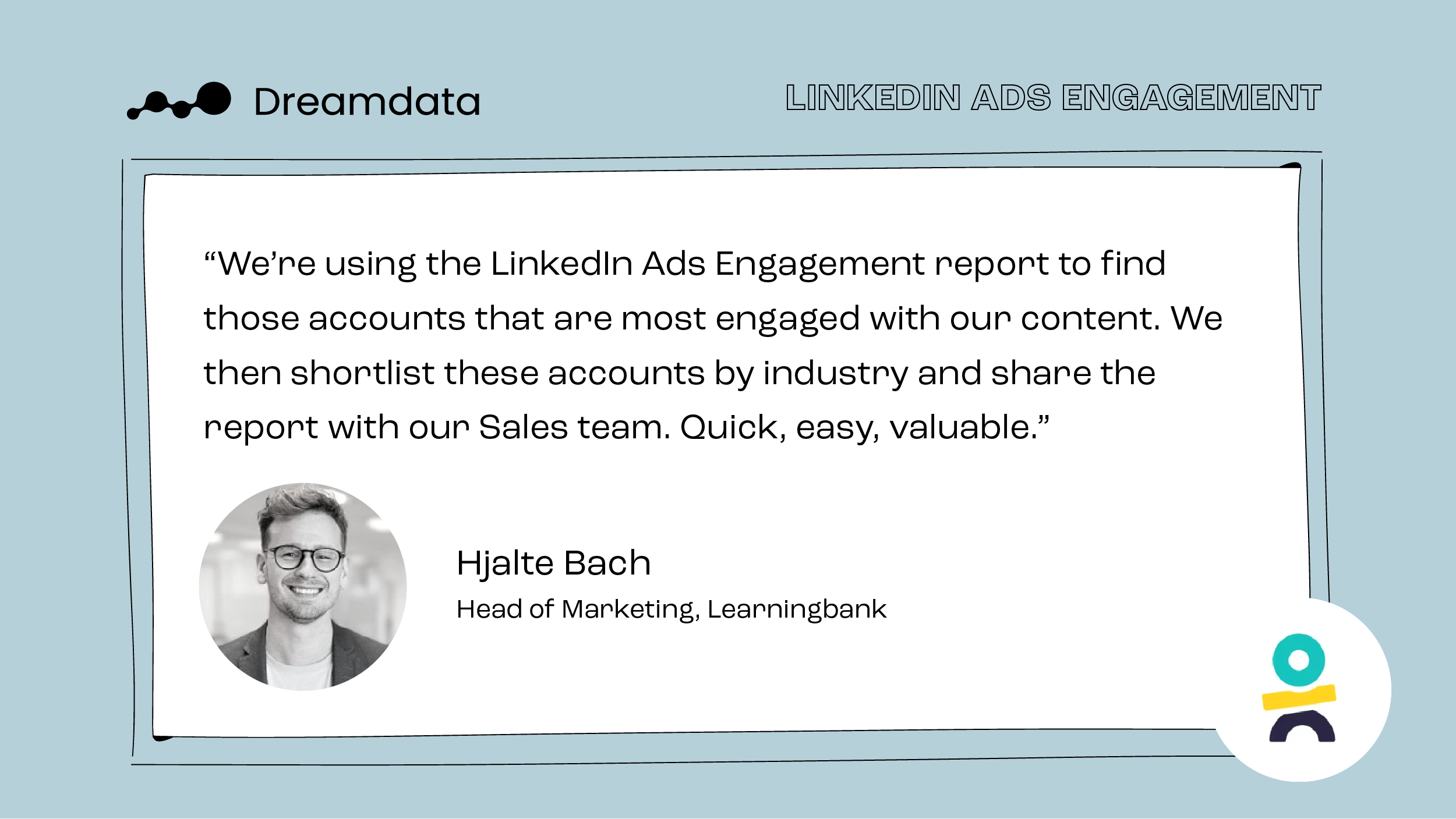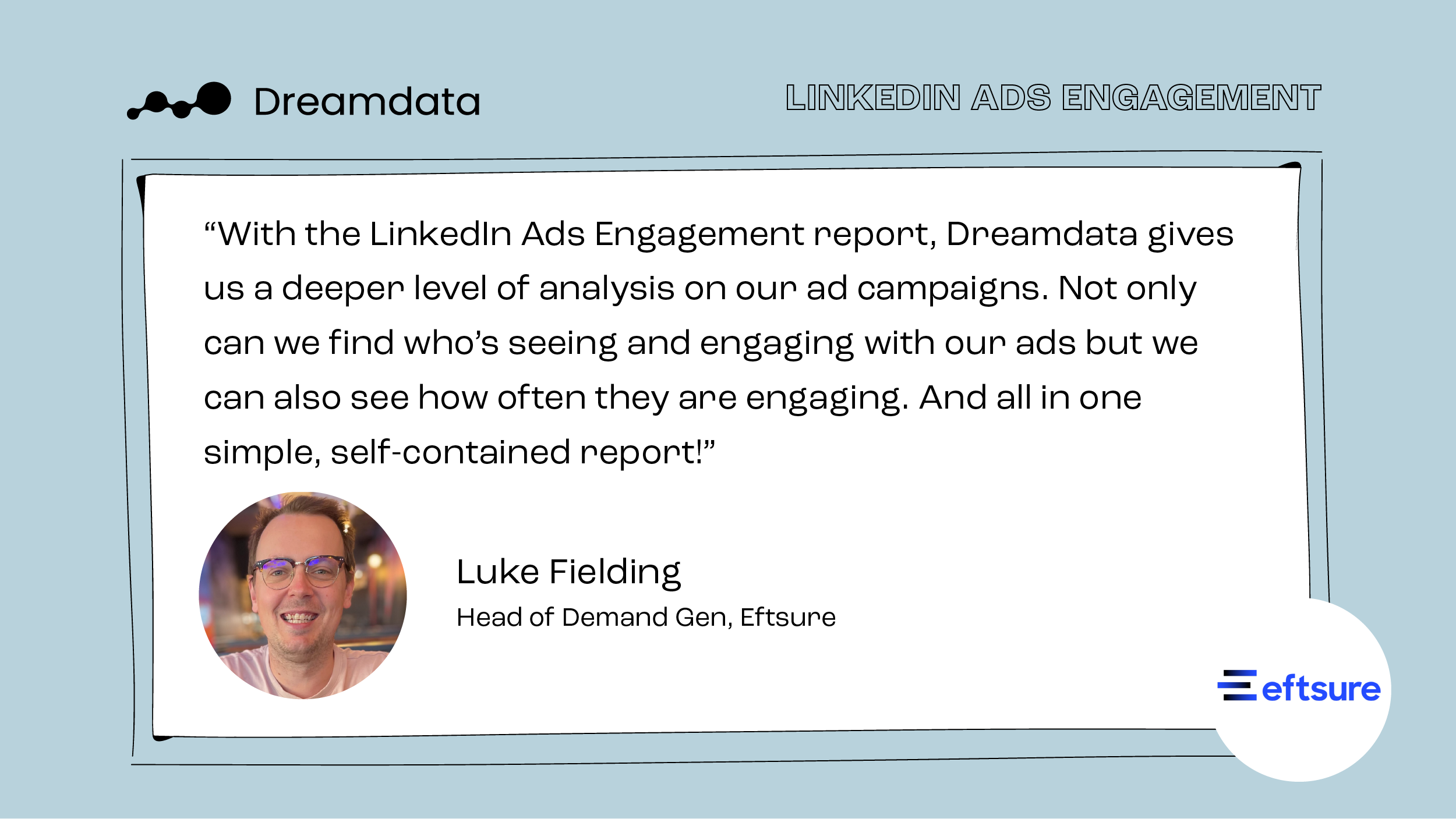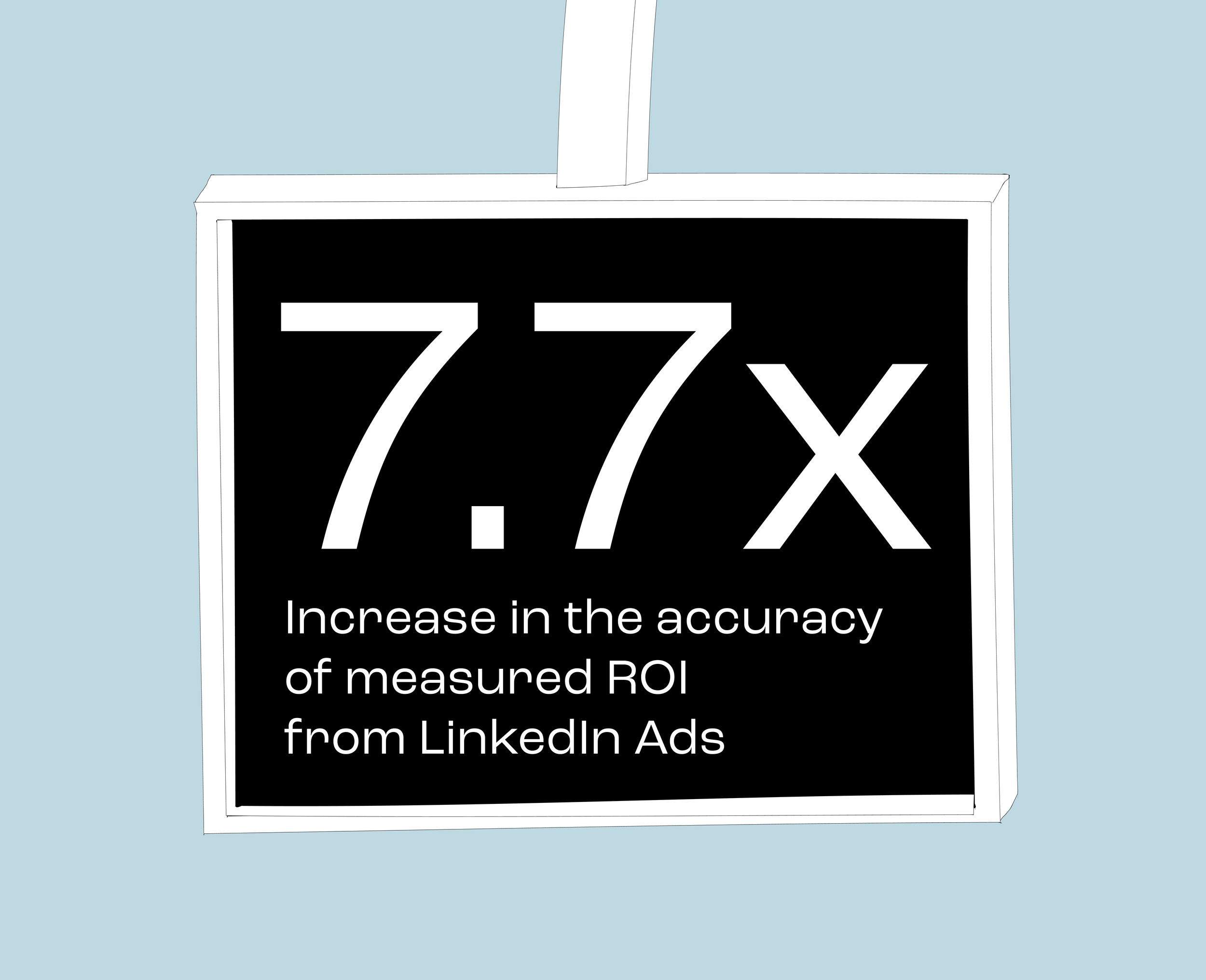Dreamdata launches LinkedIn Ads Engagement report
Today we’re launching the LinkedIn Ads Engagement report! 🚀
As a LinkedIn Marketing Partner, we’re thrilled to be making another important addition to our LinkedIn offering - which includes our LinkedIn performance report and our LinkedIn CAPI (the successor API to LinkedIn Offline Conversions) integration.
The LinkedIn Ads engagement report lists all the companies interacting with your paid ads on the platform. Whether it’s a like, a video view, or simply an impression, the LinkedIn Ads engagement report will tie the activity to the company - giving you insights into who’s operating under the click radar.
Are there any ICPs engaging with your ads? Are your ABM target accounts viewing your video campaign? Are there any of those highly engaged accounts in your CRM? Our LinkedIn Ads engagement report gives you the answers.
And in this post, we’re taking a closer look at how you can further enhance your LinkedIn Ads experience with our LinkedIn Ads Engagement report.
An intro to the Dreamdata LinkedIn Ads Engagement report
The benefits of LinkedIn Ads Engagement
5 use cases to get you started
How to get started with Dreamdata’s LinkedIn Ads Engagement
#1 Customer Value 2024 - LinkedIn Marketing Partner Award
Intro to Dreamdata LinkedIn Ads Engagement
As a LinkedIn Marketing Partner, we’re now able to pull LinkedIn Ads Engagement data into the Dreamdata ecosystem, joining our LinkedIn Ads performance analytics (with pipeline and revenue attribution), and LinkedIn CAPI (the successor API to LinkedIn Offline Conversions) integration that sends your pipeline data back to the Campaign Manager.
Dreamdata’s LinkedIn Ads Engagement report collects data on all the companies interacting with your paid ads on LinkedIn. This includes any likes, reposts, comments, video views, they might make, as well as the impressions they’re receiving of your ads.
But it doesn’t stop there. With Dreamdata you can connect your LinkedIn Engagement data to your CRM and the pipeline stages defined on Dreamdata.
Which is a pretty big deal as we found that across all customers using the beta report, 63% of companies engaging with LinkedIn Ads are not on the CRM.
This powerful engagement data and CRM combination allows you to not only see which companies engage with your LinkedIn ads but also track these companies through your sales funnel, fully aligning your paid ad efforts with sales strategies. More on the benefits below.
As part of our Partner status, we have also been selected as one of just two launch partners for LinkedIn’s CAPI (the successor API to LinkedIn Offline Conversions). You can read more about it here →
These are the data points you’ll find on the LinkedIn Ads Engagement report:
Company details
Company
Industry
Employees
Engagement metrics:
Impression count
Video view count
Engagement count (likes)
CRM insights
In CRM?
Account owner?
15 filters to create powerful reports, including firmographic filters to identify all those companies that meet your Ideal Customer Profile (ICP) definition.
The benefits of Dreamdata’s LinkedIn Ad Engagement report
So what do all these data points mean for your B2B go-to-market?
Firstly, the report’s engagement data allows you to identify all those companies that are being exposed to your brand on LinkedIn, and crucially, whether any of these fit your Ideal Customer Profile (ICP). Making it easy for your BDRs to pick up on any ICPs engaging with your Ads.
For marketers, it offers an additional layer for measuring the effectiveness of ad campaigns. Are companies, in particular target companies, even engaging with your ads at a pre-click level? Or similarly, are your ads being exposed to irrelevant companies?
By revealing all the companies being exposed to your ads, Dreamdata’s engagement report helps weed out the wrong companies and put an end to wasting budget on audiences that don’t matter.
The best thing is that it does so in a single easy-to-use report. Dreamdata’s LinkedIn Engagement report is an aggregation of engagement, all campaigns, all views in one helpful table - no need to click through multiple lists to get the goods, just select the relevant filters and you’re good to go.
And all of this is available on our Free plan.
LinkedIn Engagement data connected to your CRM data - a match made in heaven
But that’s not it. The engagement data becomes even more powerful when combined with your CRM.
When you integrate your CRM with Dreamdata, you directly connect your engagement data with the companies that are currently in your sales funnel, which means that you are able to differentiate between those engaged companies that are already on your radar and those that are operating below the radar.
Combined this brings some truly valuable benefits to your B2B commercial teams - both Marketing and Sales. These include:
Access to a list of all the companies engaging with your LinkedIn Ads that are not already on your CRM - a BDR’s dream come true.
Insights into engagement on your LinkedIn ABM campaigns - see whether the right audience is receiving your ads, and that you’re not spending cash on the wrong companies.
Insights into other activities performed by these companies, such as visiting the pricing page - giving you a clearer picture of their buying intent. More on our new Reveal feature here →
A one-stop shop for all your LinkedIn Ads data. The Engagement report joins our LinkedIn Ads performance report (which tracks the performance of your Ads on pipeline and revenue) and our LinkedIn Conversions API integration (offline conversions) (which allows you to feed your pipeline data back to the Campaign manager).
7x more revenue attributed to LinkedIn Ads!
With LinkedIn Ads Engagement data, we’re now able to take into account engagement in the attribution modelling.
This means greater accuracy towards the influence of LinkedIn Ads touches. Which in turn means greater accuracy on the ROI of this channel.
When we passed this data through our attribution modelling, we saw 7.7x more revenue attributed to LinkedIn Ads on average.
LinkedIn Ads Engagement report Use cases
So how can you take advantage of these great benefits? Here are four use cases to get you started.
1. Combine LinkedIn engagement with activities outside of LinkedIn
Use the ‘URL’ filter to identify companies that interact with your LinkedIn ads and also visit specific pages on your website, such as your pricing page, or perform another activity outside of LinkedIn, such as reading a help doc, or visiting G2.
The resulting list is a treasure trove of companies showing intent for your BDRs to initiate their outreach sequence. What’s more, the additional customer journey data, enables more personalised and effective outreach strategies.
2. Identify new opportunities using LinkedIn Ads Engagement
You can sort by ‘Ad Engagement’ to identify the companies that have shown the most engagement with your LinkedIn Ads. Higher engagement can indicate higher interest in your brand and product.
You can then use the firmographic filters to identify whether those highly engaged companies fall within your ICP definition.
Finally, when you’ve connected your CRM to Dreamdata, the LinkedIn Engagements report offers an overview of whether these companies are already registered on your CRM (and been assigned an account owner) or not.
As we mentioned in the intro, we found that across all customers using the beta report, 63% of companies engaging with LinkedIn Ads are not on the CRM. Which makes the need to fully align your paid ad efforts with sales strategies even more apparent.
The outcome is a list of engaged ICP companies ready for your Sales team to target with outreach, or your Marketing team to set up a retargeting campaign.
3. Make sure your ads are going to the right accounts
Use the Campaign Group filter to select the relevant campaign you wish to evaluate.
The LinkedIn Engagement data then unveils the companies engaging with your LinkedIn ads, which you can use to check whether the correct companies are receiving your ads. Or whether you’re ads are being exposed to irrelevant companies - you can then weed them out and stop them from receiving your ads.
This method also enables you to dig deeper into the behaviour of your respective ad campaign audience. Are they also visiting certain website pages? Are they ICP?
4. Assess LinkedIn Ads Engagement performance by pipeline stages
The LinkedIn Engagement data can be used to align your advertising efforts with various pipeline stages.
As the engagement data reveals which companies are engaging with your LinkedIn Ads, you can monitor these companies through your sales funnel.
This can be as part of ABM efforts or to optimise your LinkedIn campaigns towards specific pipeline stages.
Combining LinkedIn Engagement data with pipeline stages offers a powerful combination for making sure your LinkedIn campaigns help guide prospects through the sales funnel.
5. Ensure acquisition campaigns aren’t targeting existing customers
A common source of waste on paid campaigns is having your ads exposed to existing customers. With our LinkedIn Ads engagement report, you can easily check if your acquisition campaigns are targeting existing customers.
Use the ‘last stage reached’ filter and select ‘New Bizz’. You can then use the list of those companies that appear (if any) to add exclusions to your campaigns.
Get started with LinkedIn Ads Engagement today
It’s clear how valuable LinkedIn Ads Engagement data can be in seizing new business opportunities and measuring the below-click performance of your LinkedIn Ads campaigns.
The best thing is that as soon as you integrates Dreamdata with LinkedIn Ads, the LinkedIn Engagement data works automatically and immediately.
The LinkedIn Ads integration is available in all plans - including Free.
Start today! 👇