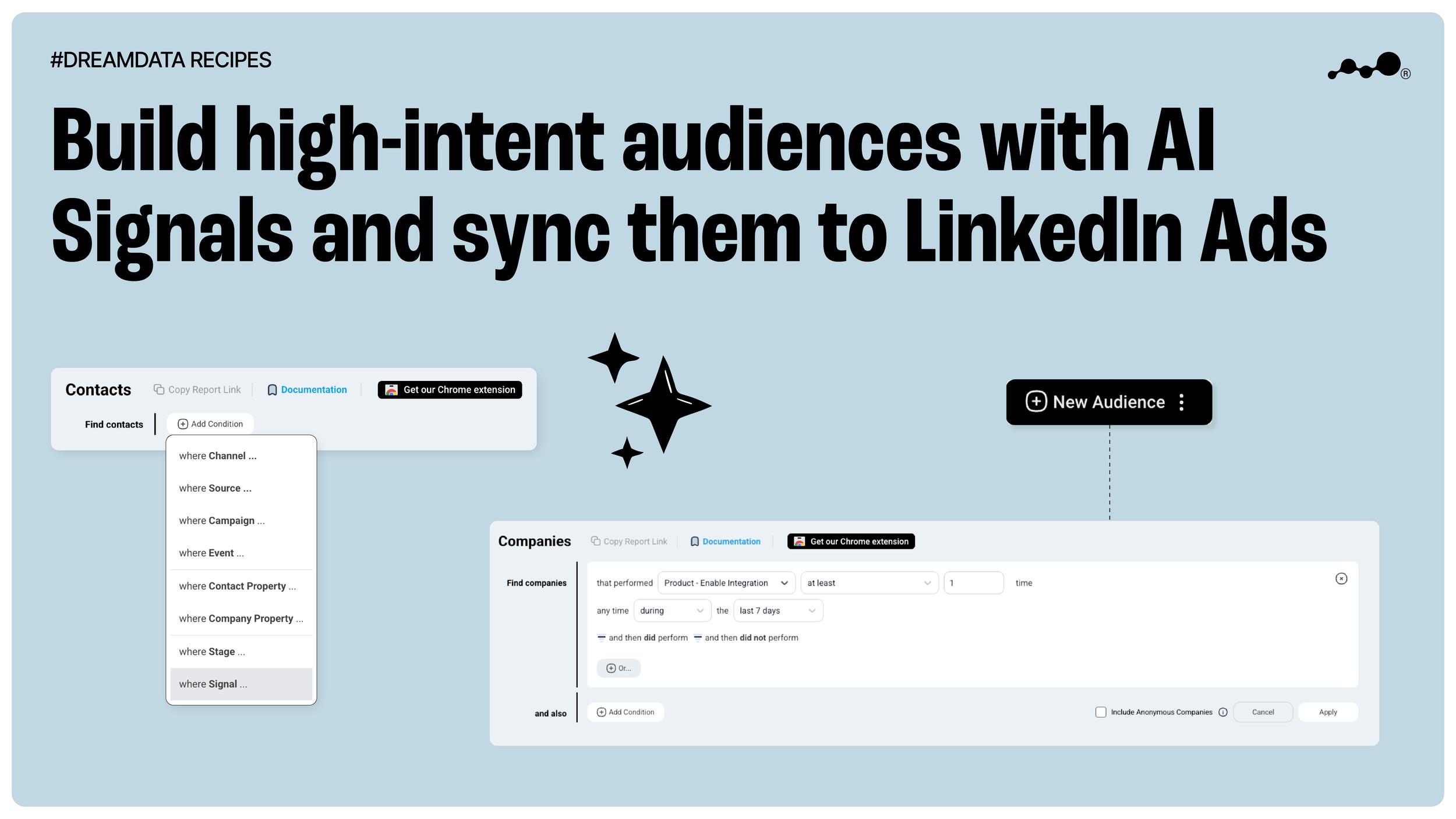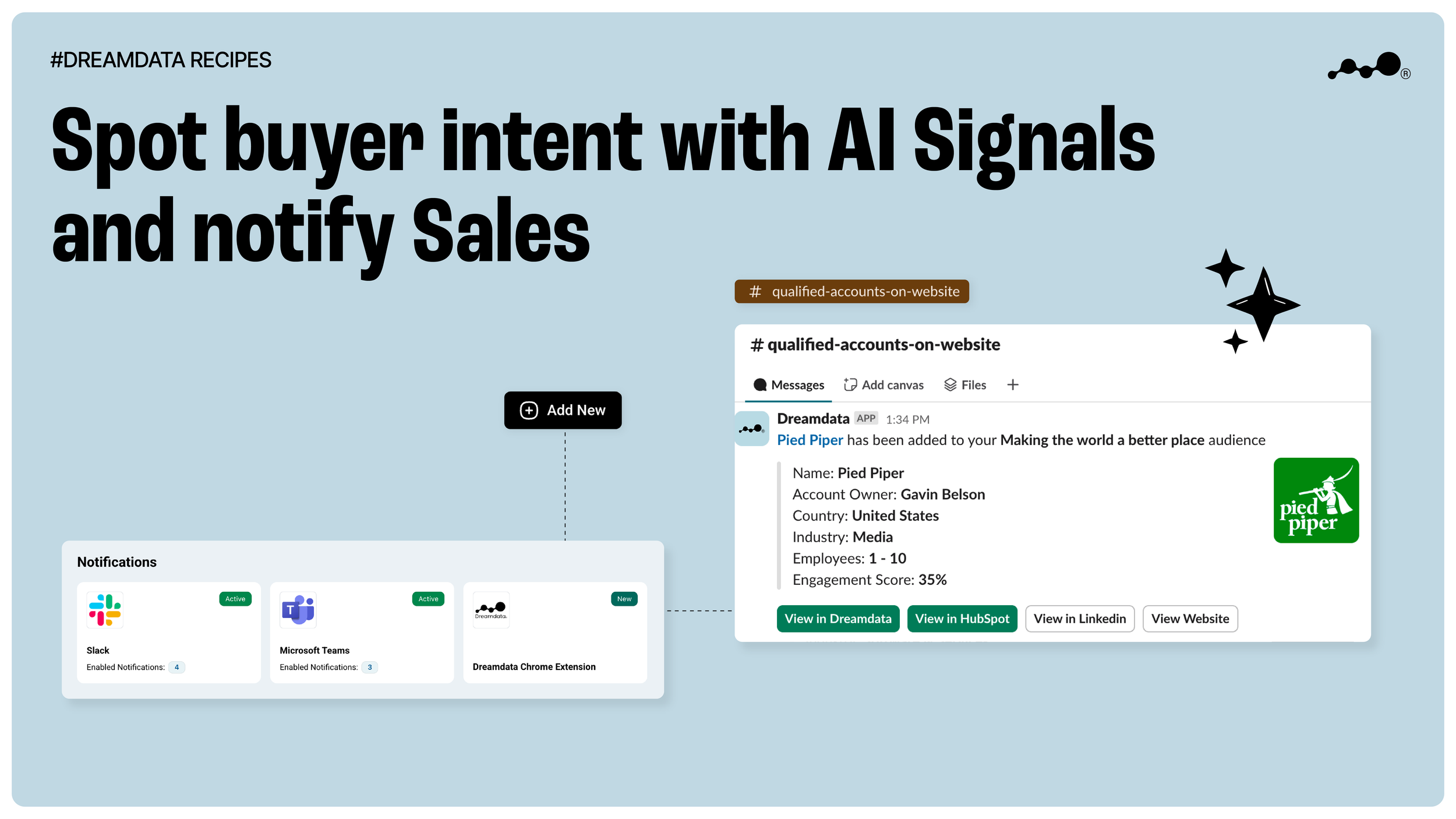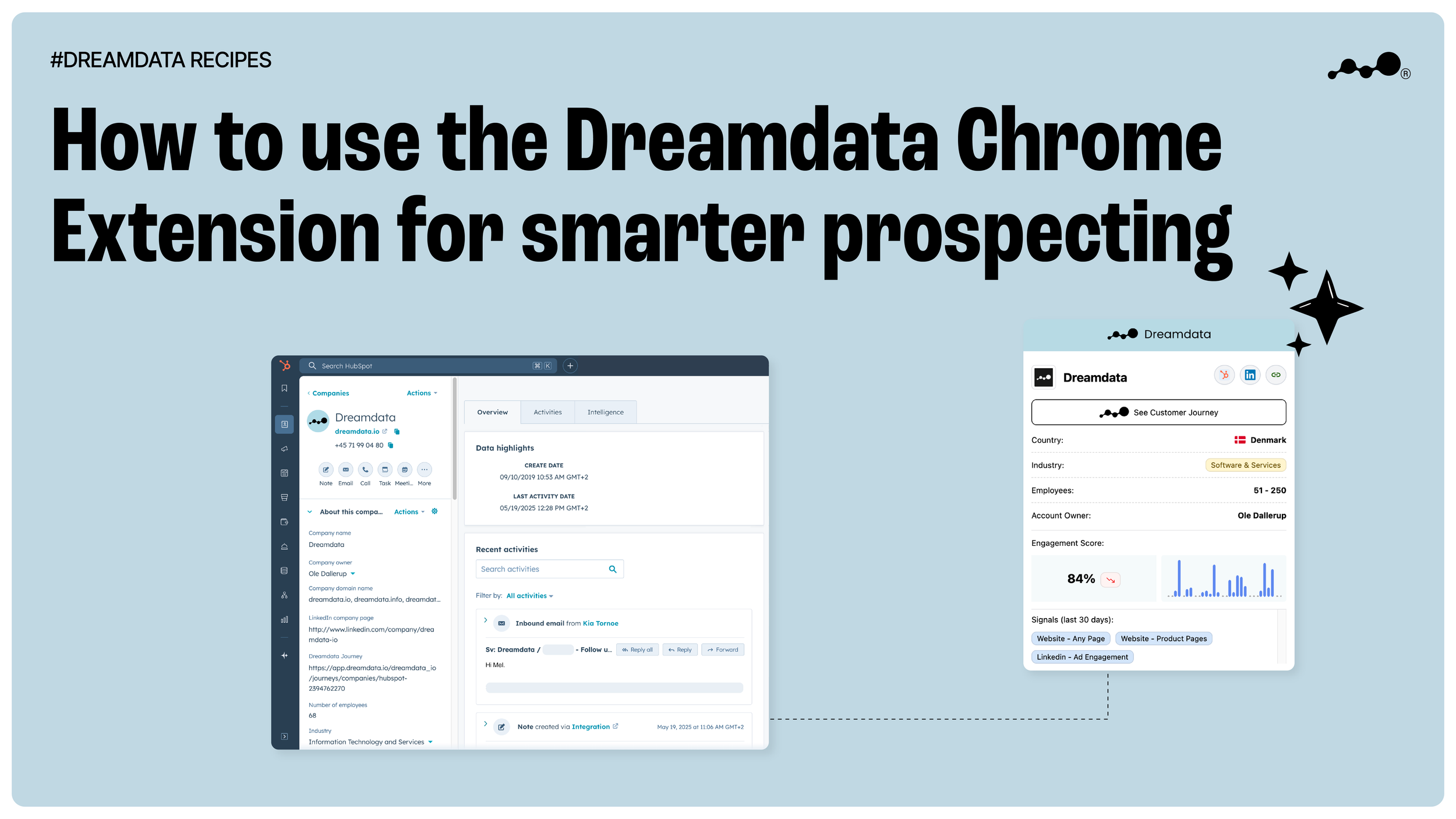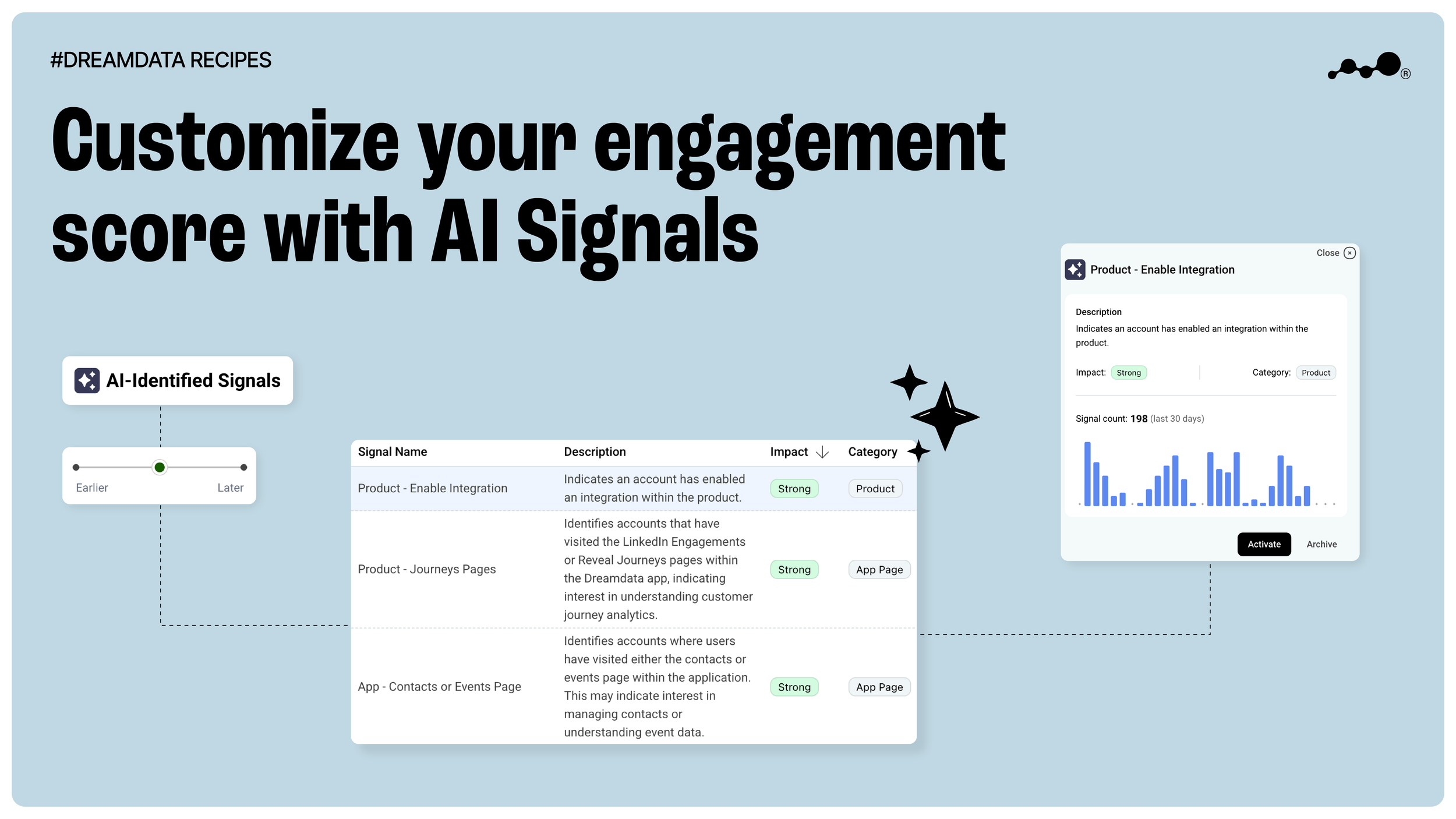Video Recipes: Four ways to make the most out of AI Signals
We’ve officially launched Dreamdata Signals, one of our biggest product updates to date.
We’re giving B2B revenue teams the tools they need to move beyond generic Signals like pricing page views. With AI-identified Signals, you’ll be able to identify the specific behaviors that correlate with pipeline and revenue growth.
Standard signals are available on all plans. AI Signals are available on all paid plans.
In this blog post, we'll show you you can use them to drive real results for your business. We’ve put together four videos to explain how B2B revenue teams can make the most of Signals:
Instantly activate Signals with precise audiences using audience syncs
Use Dreamdata notifications so you never miss a signal to activate a ready buyer
See company engagement and intent Signals with Dreamdata’s Chrome Extension
Customize your engagement score to define what intent means for your business
You can read more about Signals here →
Instantly activate Signals with precise audiences using audience syncs
Most B2B marketing teams aren't short on data, they're drowning in it. The real challenge is knowing which data truly matters and how to act on it.
With Signals, you can now spot the buyers that really matter for your business. Now, you can put more ad pressure on the accounts researching your product, or presenting purchasing intent.
By setting up audiences, you can launch highly targeted ad campaigns based on high-value buying Signals. How? Dreamdata syncs your audiences back to all major ad platforms.
How to set up ad audiences
Navigate to “Activation Hub” > “Signals” to view the table containing your Signals
Navigate to “Activation Hub” > “Audiences” to create an audience based on your identified Signals
Click "New audience” > “Companies"
Click “Add Condition” > “where Signal” to define your audience
Select the conditions of the signal (e.g. companies that performed a G2 page view during the last 60 days)
Click “Save Audience”
Navigate to “Activation Hub” > "Sync"
Click "LinkedIn"
Click “Add new” and select your ad account and the audience you created
Click “Save”
Once you have saved these settings, the audience will then be sent to LinkedIn for targeting once LinkedIn has buffered
Use Dreamdata notifications so you never miss a signal to activate a ready buyer
Signals give you the ability to scan everything that touches your customer journeys and identify whether they correspond with revenue.
And who cares about revenue? The people in sales.
So let's take a look at how we use these Signals to push information to sales so they can act before your competitors.
How to use Dreamdata notifications
Navigate to “Activation Hub” > “Notifications”
Select your channel of choice (e.g. Slack or Microsoft Teams)
Click “Add New+”
Add the notification name, select the audience signal you want to be notified about, and the channel you want to be notified on (i.e. Slack or Microsoft Teams)
Save your audience notification to receive daily notifications with the Signals that your sales team should be paying attention to
See company engagement and intent Signals wherever you are with Dreamdata’s Chrome Extension
Understanding an account's full engagement can be a hassle, requiring you to jump between tools, browser tabs and dashboards. With our Chrome Extension, you can bring along all the information that you have in Dreamdata when you’re browsing.
We've always had powerful customer journey maps that contain every touch of every account that you deal with. But now, our Chrome Extension makes this information even more useful.
Whether you're browsing a website, in your CRM or on a LinkedIn company page, you can easily see key account information. This includes who owns accounts, their engagement levels, and any expressed Signals.
How to use the Chrome Extension
Navigate to “Customer Journeys” and click on “Get our Chrome Extension”
Navigate to a company website, CRM account (e.g. HubSpot Contacts), or LinkedIn company page
The chrome extension appears on the top right hand corner of your browser
Click on the platform icon within the Chrome Extension (e.g. HubSpot/LinkedIn) of the account to see more granular details
Check out our detailed chrome extension recipe for more information →
Customize your engagement score to define what intent means for your business
Generic engagement scores don't always reflect your unique go-to-market (GTM) strategy. What constitutes "intent" for one business might be irrelevant for another.
Now, by popular demand, you can customize your engagement score according to what you know works in your GTM. The custom engagement score lets you know when an account is in market.
Even better, Dreamdata automatically scans your entire data warehouse to surface AI-identified Signals. This feature lets you filter out the noise and spot the Signals that mean someone is ready to buy.
How to customize engagement scores
Navigate to “Activation Hub” > “Signals”
Click “Create new signal”
Define the event (i.e. what the signal is identifying)
Save the signal
The signal will now be included in your engagement score
How to let AI-identified Signals do the heavy lifting
Click “See AI-Identified Signals”
Move the Signal Timing Adjustment to “Later” to study the Signals that are present when you win deals.
Move the Signal Timing Adjustment to “Earlier” to study the Signals that indicate early demand
Click on any AI-Identified Signal, click “Activate”, and tick the “Include this Signal in your Engagement Score” box
Save the signal
The signal will now be included in your engagement score
Check out our detailed recipe for more information →
Start building and activating your audiences with AI Signals
It's clear that generic data no longer cuts it. True revenue growth hinges on identifying and acting on the specific behaviors that matter to your business.
This is precisely what Signals empowers you to do. By unifying all your GTM data, Dreamdata surfaces the exact behaviors that correlate with pipeline and revenue for your business (and we use AI to reveal them).
From precisely targeting prospects on ad platforms and instantly notifying sales about high-intent accounts, to bringing engagement data directly to your browser with the Chrome Extension, and even letting you customize what "intent" means for your GTM, Signals ensure you're always one step ahead.
By using these four key functionalities, you will never leave an opportunity waiting at the door and you’ll move faster than your competitors.
If you have more ideas for what videos we should create related to Dreamdata’s Signals, reach out to us.
Don’t leave accounts on your doorstep. Activate them now with Signals →